Cooling Fan Settings
Cooling fan settings can be configured from the camera when an optional cooling fan is used. Attach the cooling fan before configuring the settings ().
Fan
-
Select [Fan].
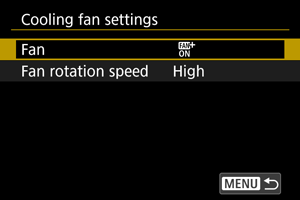
-
Select an option.
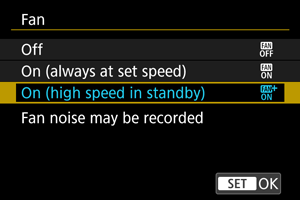
-
Off
Keeps the fan off.
-
On (always at set speed)
The fan remains on at the speed set in [Fan rotation speed].
-
On (high speed in standby)
The fan remains on at high speed both in standby and when the camera is not recording movies or sound. During sound recording, the fan remains on at the speed set in [Fan rotation speed].
-
Caution
- Warm air is discharged from the exhaust vent while the cooling fan is on.
-
Under these conditions, the fan remains on at high speed even when set to [On (high speed in standby)].
- When recording High Frame Rate movies
- When recording time-lapse movies
- When only recording to external devices connected via HDMI
Fan Rotation Speed
-
Select [Fan rotation speed].
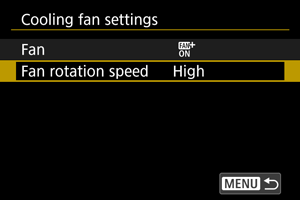
-
Set the fan level.
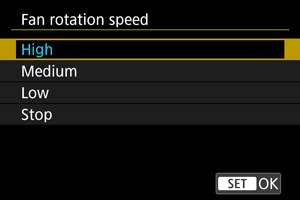
Note
- Setting [Fan] to [On (always at set speed)] with [Fan rotation speed] set to [Stop] will automatically switch [Fan rotation speed] to [Low].