HDR Shooting (PQ)
[HDR shooting (PQ)] enables you to capture HDR images conforming to the PQ specification (referring to the input signal gamma curve for HDR image display) defined in ITU-R BT.2100 and SMPTE ST.2084.
Note
- Captured as HEIF or RAW images.
- For optimal viewing, use an HDR display device.
- Display varies depending on monitor performance.
-
Select [HDR PQ].
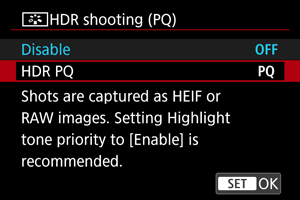
- [
] and [
] icons are shown on the screen.
- For display on the camera screen, images are converted to resemble how they would look on an HDR display device.
- [
Caution
- [HDR PQ] is not available with [
: Main rec. format] set to [XF-AVC S YCC420 8bit].
- Appearance on HDR and non-HDR display devices may vary.
- Image areas shown in gray in the histogram roughly indicate signal values that are not used.
- [
:
Display frame rate set.] is automatically set to [Smooth].