Servo AF Characteristics
Shooting with optimal Servo AF for your subject or shooting situation is easy.
Case Auto
You can set Servo AF tracking parameters (subject tracking sensitivity and acceleration/deceleration tracking) for the subject and shooting situation.
-
Select [
: Case Auto].
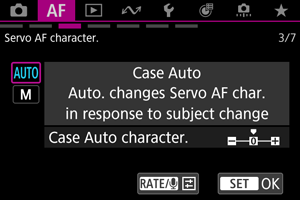
-
Turn the
dial to select [AUTO], then press
.
-
The case is set to auto and [AUTO] is displayed in blue.
-
-
Adjust [Case Auto character.].
-
Press the
/
button. The selected parameter is outlined in purple.
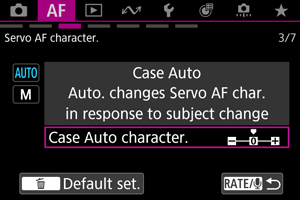
-
Press
to select [Case Auto character.].
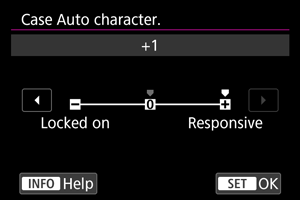
-
To select an adjustment value, use the
or
dial.
-
Default settings are indicated by a light gray [
] icon.
-
Press
when finished.
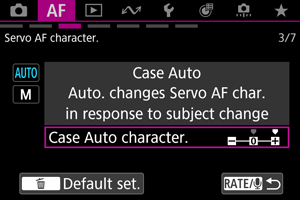
-
Press the
/
button to return to the screen in step 1.
-
Case Auto tracking parameters
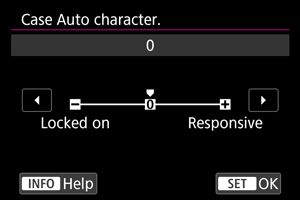
It may be easier to focus if you modify the default Case Auto setting.
-
0
Standard setting. Generally recommended, as an option that is useful in many situations.
-
Locked on: –1
Keeps the tracked subject in focus as much as possible, even if objects are momentarily in front of it, or if it strays from AF points after moving suddenly.
-
Responsive: +1
Makes it easier for the camera to switch tracked subjects if you want to capture several subjects in succession, for example.
Case Manual
You can set Servo AF tracking parameters as needed for shooting conditions.
-
Select [
: Case Manual].
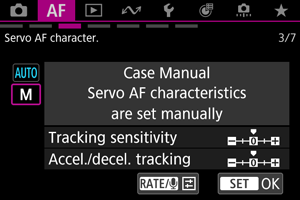
-
Turn the
dial to select [M], then press
.
-
The case is set to manual and [M] is displayed in blue.
-
-
Adjust [Case Manual] tracking parameters.
-
Press the
/
button. The selected parameter is outlined in purple.
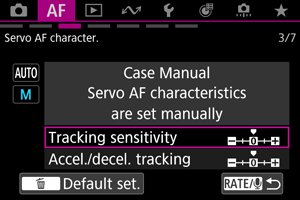
-
Use the
or
dial to select a setting to adjust, then press
.
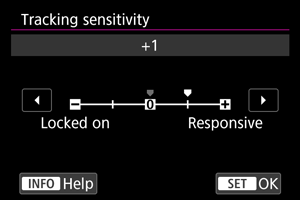
-
To select an adjustment value, use the
or
dial.
-
Default settings are indicated by a light gray [
] icon.
-
Press
when finished.
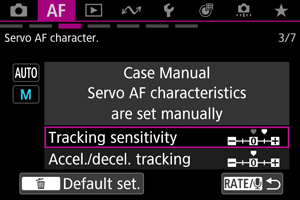
-
Press the
/
button to return to the screen in step 1.
-
Tracking sensitivity
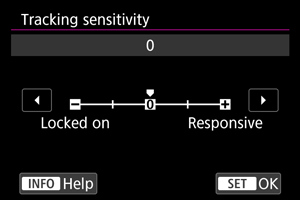
Setting for Servo AF subject-tracking sensitivity in response to non-subjects moving across AF points or subjects straying from AF points.
-
0
Standard setting. Suitable for moving subjects in general.
-
Locked on: –2 / –1
The camera will try to continue focusing on the subject even if non-subjects move across AF points or if the subject strays from the AF points. The –2 setting makes the camera keep tracking the target subject longer than the –1 setting.
However, if the camera focuses on a wrong subject, it may take slightly longer to switch and focus on the target subject.
-
Responsive: +2 / +1
The camera can focus consecutively on subjects at different distances that are covered by the AF points. Also effective when you want to always focus on the closest subject. The +2 setting is more responsive than the +1 setting when focusing on the next subject.
However, the camera will be more prone to focus on an unintended subject.
Acceleration/deceleration tracking
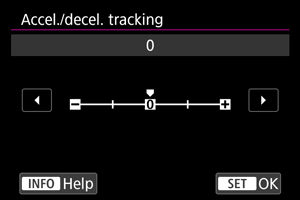
Setting for subject-tracking sensitivity in response to sudden, significant changes in speed, as when subjects suddenly start or stop moving.
-
0
Suited for subjects that move at a steady speed (minor changes in moving speed).
-
–2 / –1
Suited for subjects that move at a steady speed (minor changes in moving speed). Effective when a setting of 0 makes focus unstable, due to slight subject movement or an obstruction in front of the subject.
-
+2 / +1
Effective for subjects having sudden movements, sudden acceleration/deceleration, or sudden stops. Even if the moving subject's speed suddenly changes significantly, the camera continues to focus on the target subject. For example, the camera is less likely to focus behind a subject that suddenly starts approaching you, or in front of an approaching subject that suddenly stops moving. Setting +2 can track dramatic changes in the moving subject's speed better than with +1.
However, since the camera will be sensitive to even slight movements of the subject, focusing may become unstable for short periods.
Case Special
Useful for difficult-to-track subjects, such as those behind a net in sports such as badminton or volleyball.
-
Select [
: Case Special].
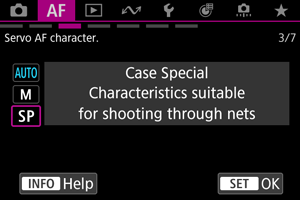
- Turn the
dial to select [SP], then press
.
- The case is set to special and [SP] is displayed in blue.
- Turn the
Caution
- The camera may focus more toward the background than usual. Especially with subjects that are small or not behind a net, the camera may focus further back than the subject.
- Dense nets in front of subjects may make focusing more difficult.
- The effect of this setting may vary by lens.