Battery Information
- Registering Batteries to the Camera
- Labeling Batteries with Serial Numbers
- Checking the Remaining Capacity of a Registered Battery Not in Use
- Deleting the Registered Battery Information
You can check the conditions of the battery you are using. By registering multiple batteries to the camera, you can check their approximate remaining capacity and usage history.
-
Check the battery information.
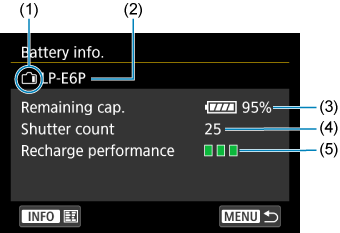
- (1) Battery position
- (2) Model of battery or household power source used.
- (3) Battery level indicator () with the remaining battery level, in 1% increments.
- (4) The number of shots taken with the current battery. The number is reset when the battery is charged.
-
(5) State of battery recharge performance, in three levels.
(Green): Battery recharge performance is good.
(Green): Battery recharge performance is slightly degraded.
(Red): Purchasing a new battery is recommended.
Caution
- Using a genuine Canon Battery Pack LP-E6P is recommended. Use of non-genuine batteries may prevent the camera from operating at full performance and may lead to malfunction.
- Remaining capacity display in 1% increments is not shown with Battery Pack LP-E6NH/LP-E6N or Battery Grip BG-R10 attached. Moreover, these batteries cannot be registered.
Note
- The shutter count is the number of still photos taken (not including movie recording).
- Battery information is also displayed when optional battery grips or cooling fans are used.
- If a battery communication error message is displayed, follow the instructions in the message.
Registering Batteries to the Camera
You can register up to six LP-E6P battery packs to the camera. To register multiple batteries to the camera, follow the procedure below for each battery.
-
Press the
button.
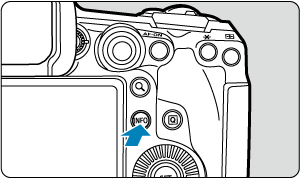
- With the battery info. screen displayed, press the
button.
- If the battery is not registered, it will be grayed out.
- With the battery info. screen displayed, press the
-
Select [Register].
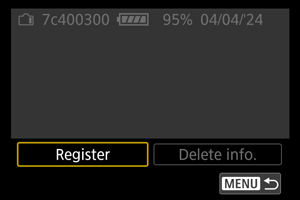
-
Select [OK].
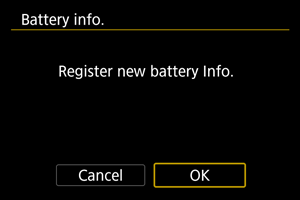
- The battery is now displayed in white.
Labeling Batteries with Serial Numbers
It is convenient to label registered LP-E6P battery packs with their serial numbers, using commercially available labels.
-
On a label approx. 25×15 mm, write the serial number (1).
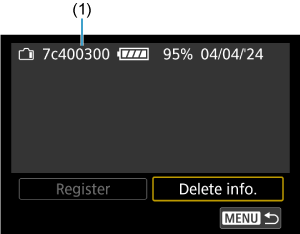
-
Apply the label.
- Set the power switch to
.
- Remove the battery from the camera.
- Apply the label as shown in the illustration (on the side with no electrical contacts).
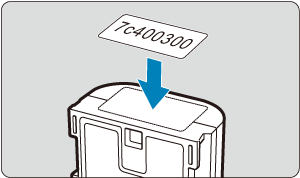
- Set the power switch to
Caution
- Do not apply the label on any part other than as shown in the illustration in step 2. Otherwise, the misplaced label may make it difficult to insert the battery or impossible to turn on the power.
- The label may peel off after repeated insertion and removal from the battery magazine if an optional Battery Grip BG-R20/BG-R20EP is used. If it peels off, apply a new label.
Checking the Remaining Capacity of a Registered Battery Not in Use
You can check the remaining capacity of batteries not currently in use, as well as their last date of use.
-
Find the matching serial number.
- On the battery history screen, find the battery serial number (1) matching the serial number that the battery is labeled with.
- You can check the respective battery's approximate remaining capacity (2) and the date when it was last used (3).
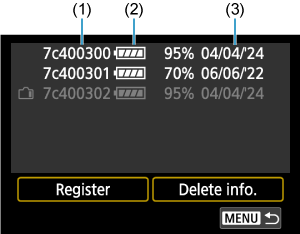
Deleting the Registered Battery Information
-
Select [Delete info.].
- In Registering Batteries to the Camera, select [Delete info.] in step 2.
-
Select the battery information to delete, then press
.
- [
] is displayed.
- [
-
Press the
button.
- Select [OK] on the confirmation screen.