AE for Priority Subjects During AF
Performs metering for subjects detected based on the [: Subject to detect] setting.
-
Select an option.
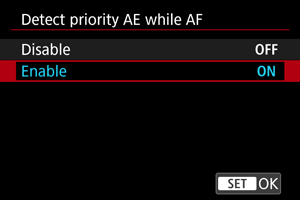
- [Enable]: Metering is based on the AF point or AF area where the subject was detected.
- [Disable]: Metering is based on the entire screen.
Caution
- In still photo shooting, [Enable] is available only with [
: Metering mode] set to [Evaluative metering].
- Has no effect during manual focusing (MF).
Note
- Metering is also based on the entire screen when [
: Subject to detect] is set to [None].