Using the Viewfinder
Look through the viewfinder to activate it. You can also restrict display to either the screen or viewfinder ().
Dioptric Adjustment
Adjust the diopter for clear viewfinder display.
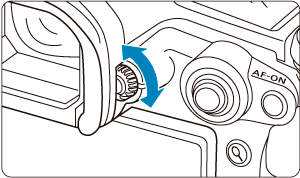
- Turn the dioptric adjustment knob left or right.
Caution
- The viewfinder and screen cannot be activated at the same time.
- At some aspect ratios, black bars are displayed on the top and bottom or left and right edges of the screen. These areas are not recorded.
Using Eyecup ER-kE (Sold Separately)
Outdoors, using Eyecup ER-kE may improve eye control accuracy and viewfinder visibility.
-
Attach Eyecup ER-kE.
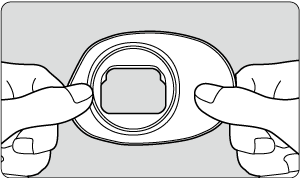
- Hold Eyecup ER-kE as shown in both hands.
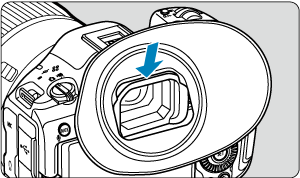
- Insert the side of Eyecup ER-kE with ▼ markings into the groove around the camera eyecup, then press down from above until the accessory is fully attached.
Caution
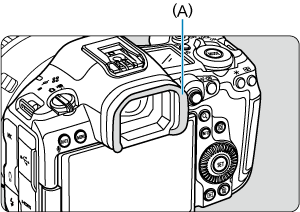
- When attaching Eyecup ER-kE, avoid pinching the edge of the camera eyecup (A). With this edge pinched, Eyecup ER-kE can easily come off.
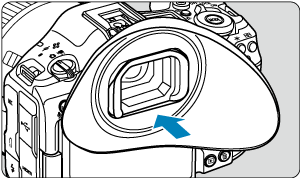
- With Eyecup ER-kE fully inserted, press the lower part toward the camera.
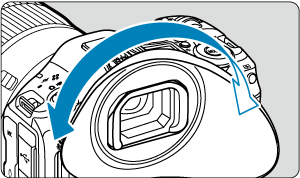
- You can rotate Eyecup ER-kE as necessary for adjustment. It clicks every 90° and can be rotated 360°.
-
To remove Eyecup ER-kE:
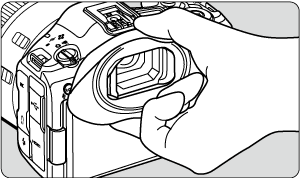
- Press firmly on the top and bottom of Eyecup ER-kE.
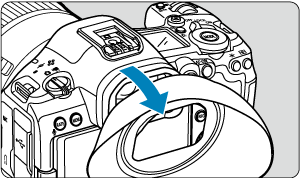
- Pull the top toward you and remove it from the camera eyecup.
- Note that the rubber part may come off if pulled too forcefully.
Caution
- Speedlites or similar accessories cannot be attached or removed while Eyecup ER-kE is attached. Remove Eyecup ER-kE temporarily before attaching or removing other accessories.
- The dioptric adjustment knob cannot be operated while Eyecup ER-kE is attached. Adjust the diopter before attaching Eyecup ER-kE.
Note
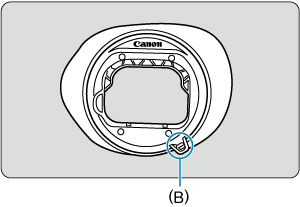
-
Eyecup ER-kE has a strap mount (B) to prevent the eyecup from being dropped.
Pass a commercially available strap through (B) and the camera strap or other parts to secure it.