Wireless Communication Status
Wireless communication status can be checked on the screen.
Quick Control screen
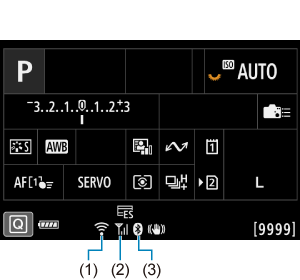
Information display screen during playback

- (1) Wi-Fi function
- (2) Wireless signal strength
- (3) Bluetooth function
Wi-Fi function indicator
| Communication Status | Appearance on the Screen | ||
|---|---|---|---|
| Wi-Fi Function | Wireless Signal Strength | ||
| Not connected | When set to [Network: Disable] | Not displayed | |
| When set to [Network: Enable] | |||
| Connecting |
(blinking) |
||
| Connected | |||
| Sending data | |||
| Connection error |
(blinking) |
||
Bluetooth function indicator
| Connection Status | Appearance on the Screen | |
|---|---|---|
| Not connected | When set to [Bluetooth: Disable] | Not displayed |
| When set to [Bluetooth: Enable] | ||
| Connected | ||