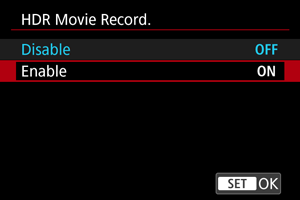HDR Movie Mode
You can record high dynamic range movies that retain detail in highlights of high-contrast scenes.
Caution
- The ISO speed range is ISO 800–12800.
- With HDR movie recording, skies, white walls, and similar subjects may be affected by noise or uneven gradation, exposure, or colors, depending on the subject or shooting conditions. Banding or noise may also be noticeable in dark image areas.
- Record a few test movies and check the results in advance.
- Image quality may improve if you change the ISO speed or the [
: High ISO speed NR] or [Shadow comp.] settings.
-
Autofocusing in HDR movie recording may be more difficult for subjects under low light, or for low-contrast subjects.
Difficulty in autofocusing can be reduced by shooting near maximum aperture or using a bright lens.
Note
Shadow Compensation
You can brighten shadows and other dark image areas by using [Shadow comp.].
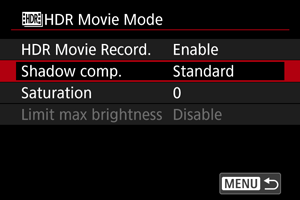
- On the screen shown next, select an option while previewing the results.
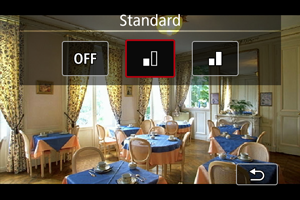
Caution
- Noise may increase and apparent resolution may change, under some shooting conditions. Subjects such as the sky or white walls may not be rendered with smooth gradation, and colors may look irregular.
- Banding noise may be noticeable in dark image areas. This noise may also occur at low ISO speeds, but changing the ISO speed or the [
: High ISO speed NR] or [Shadow comp.] settings may make it less noticeable.
Saturation
You can adjust overall color intensity by using [Saturation].
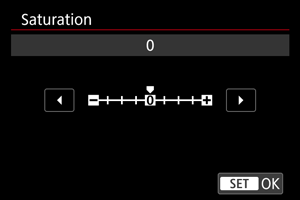
- To select an adjustment value, use the
or
dial.
- Press
when finished.
Limiting Maximum Brightness
This setting is available when [:
HDR shooting (PQ)] is set to [HDR PQ].
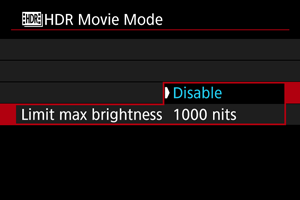
- With [Disable], maximum brightness is not limited. Recommended when you will review images on a monitor supporting display at brightnesses exceeding 1000 nits.
- With [1000 nits], maximum brightness is limited to approx. 1000 nits.