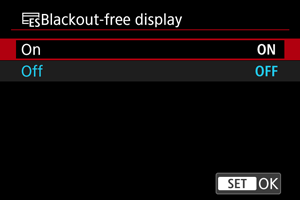Blackout-Free Display
This display option makes it easier to shoot fast-moving subjects by eliminating the momentary initial lack of viewfinder images (blackout) in continuous shooting.
Caution
-
Display may not be smooth in these cases.
- In flash photography
- In magnified view
- Under low light
- With [Multiple exposure] in [
: Multiple exposure] set to an option other than [Disable]
- The screen may flicker during aperture adjustment.
- The shutter-release time lag may vary.
-
Has no effect when the following functions are in use.
- Bulb timer
- Long exposures (1 sec. or more)
- Long exposure noise reduction
- Multiple-exposure shooting ([BUSY] appears when you shoot the last exposure in a set)
- Focus bracketing
- Setting this feature to [On] locks [
: Display simulation] to [Exposure+DOF] and [
: OVF sim. view assist] to [Off].
- Blackout stills occur in flash photography or with [
: Anti-flicker shoot.] set to [Enable].