Audio Settings
Configure microphones for sound recording in these settings. When using microphones that are external or designed for a multi-function shoe, also refer to the microphone instruction manual.
-
Select the device to use.
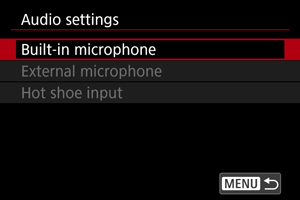
-
Built-in microphone
For configuring settings for the built-in microphone.
-
External microphone
For configuring settings for external microphones that use the external microphone IN terminal.
-
Hot shoe input
For configuring settings for microphones designed for a multi-function shoe.
-
-
Set the item.
When set to [Built-in microphone]
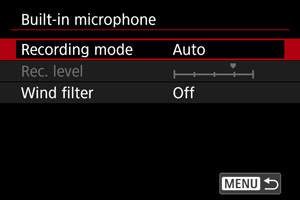
When set to [External microphone]
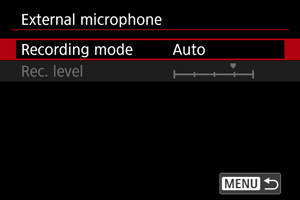
When set to [Hot shoe input]
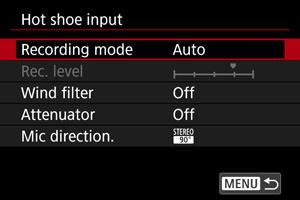
- Available setting items vary depending on the microphone used.
Recording Mode
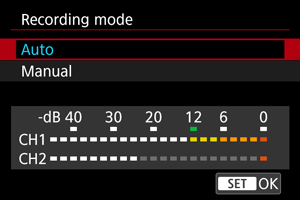
-
Auto
The sound-recording level is adjusted automatically. Auto level control will take effect automatically in response to the sound level.
-
Manual
You can adjust the sound-recording level as needed. Adjust the level in [Rec. level].
Caution
- Do not change the [Recording mode] settings when listening with headphones. This may cause sudden loud output that may hurt your ears.
Note
- Recording levels are shown in the level meter at the bottom of the screen.
Recording Level
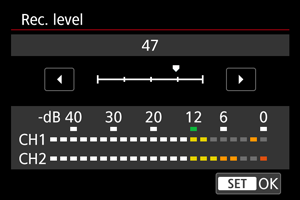
Available when [Recording mode] is set to [Manual].
To adjust the sound-recording level, turn the dial while watching the level meter. Look at the peak hold indicator, and adjust so that the level meter sometimes lights up on the right of the “12” (–12 dB) mark for the loudest sounds. If it exceeds “0”, the sound will be distorted.
Wind Filter
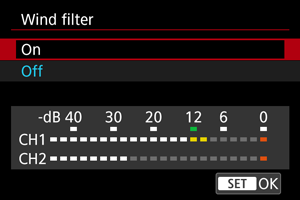
Available when using the built-in microphone or multi-function shoe microphones that are compatible with wind filters.
Set to [Enable] to reduce wind noise when there is wind outdoors. When the wind filter function takes effect, part of the low bass sounds will also be reduced.
Attenuator
As a function that suppresses sound distortion caused by loud noises during recording, the attenuator can be enabled or disabled when using microphones designed for a multi-function shoe. For details, refer to the microphone instruction manual.
Microphone Directionality
Available when using multi-function shoe microphones for which directivity can be switched. For details, refer to the microphone instruction manual.