Long Exposure Noise Reduction
Noise such as dots of light or banding that tends to occur in long exposures at shutter speeds of one sec. or slower can be reduced.
-
Set a reduction option.
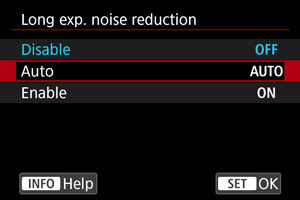
-
Auto
For images exposed for 1 sec. or longer, noise reduction is performed automatically if noise typical of long exposures is detected. This setting is effective enough in most cases.
-
Enable
Noise reduction is performed for all images exposed for 1 sec. or longer. The [Enable] setting may reduce noise that cannot be detected with the [Auto] setting.
-
Caution
- With [Auto] or [Enable] set, noise reduction after you shoot may take as long as exposure for the shot.
- Images may look grainier with the [Enable] setting than with the [Disable] or [Auto] setting.
- [BUSY] is displayed as noise is reduced, and the shooting screen is not displayed until processing is finished, when you can shoot again.