Dual Shooting (Still Photos and Movies)
Without interrupting movie recording, you can shoot still photos (single shooting or continuous shooting) by pressing the shutter button completely. This enables still photo shooting with higher image quality than extracting frames from movies.
Caution
- When using this feature, make sure two cards are in the camera before turning it on. Having only one card in the camera when you turn it on will prevent both movie recording and still photo shooting.
- To record movies with only one card inserted, switch to still photo shooting mode and press the movie shooting button. [
] settings are applied in movie recording.
Note
- Movies are recorded in Full HD image quality (1920×1080). Still photos are captured as JPEGs with an aspect ratio of 16:9 (7680×4320).
- Movies are recorded to card
and still photos to card
.
-
Select [Dual shooting (still&movie)].
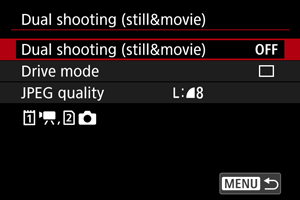
-
Select [On].
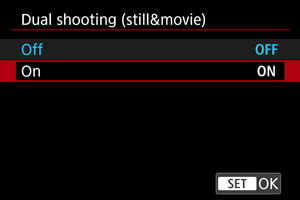
-
Set other options as needed.
Drive mode
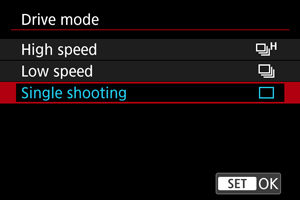
-
Specify the amount of still photo shooting performed by pressing the shutter button completely. Turn the
dial to make a selection.
High speed
- With [
: System frequency] set to [59.94Hz:NTSC]: Continuous shooting at up to approx. 7.5 shots/sec. while pressed
- With [
: System frequency] set to [50.00Hz:PAL]: Continuous shooting at up to approx. 6.2 shots/sec. while pressed
Low speed
- With [
: System frequency] set to [59.94Hz:NTSC]: Continuous shooting at up to approx. 5 shots/sec. while pressed
- With [
: System frequency] set to [50.00Hz:PAL]: Continuous shooting at up to approx. 4.1 shots/sec. while pressed
Single shooting
Single-image shooting
- With [
JPEG quality
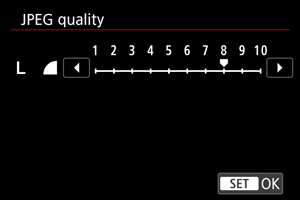
- Set the level of image quality (1–10) in still photo shooting. Turn the
dial to make a selection.
- Higher numbers offer higher quality (lower compression).
-
Caution
- Still photos cannot be captured during movie recording when RF-S or EF-S lenses are attached.
- Faces in still photos may appear dark, or colors may look different from those in normal still photo shooting, because settings for movie recording are used for autofocus, exposure, and white balance.
-
The shutter-release time lag for single shooting of still photos may be longer under the following shooting conditions. Continuous shooting is also slower.
- Shooting under low light with [
:
Auto slow shutter] set to [Enable]
- Using a slow shutter speed in [Tv] or [M] mode
- Setting [
: Standby: Low res.] to [On] and only shooting still photos
- Shooting under low light with [
- Still photos cannot be transferred during movie recording.
- Some features are not available with [
: Dual shooting (still&movie)] set to [On]. Some limitations also apply to movie recording sizes and anti-flicker shooting.
- Magnification from the point in focus is not available for still photos captured with this feature. Similarly, in-camera resizing, cropping, and upscaling are not available.
Note
- You can extend the time available for movie recording by setting [
: Standby: Low res.] to [On].
- As the Picture Style for still photos, the setting of [
: Picture Style] during movie recording is applied.