Using a Cooling Fan
- Attaching to the Camera
- Loading Batteries
- Using a Household Power Outlet
- Setting Up a Cooling Fan
- Using a USB Power Adapter for Charging/Power
Cooling Fan CF-R20EP (sold separately) is an accessory with a fan to cool the camera and a LAN terminal to add wired LAN functionality.
- (1) Air supply vent
- (2) Intake vent
Attaching to the Camera
-
Remove the covers.
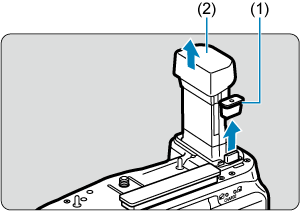
- Remove contact covers (1) and (2) on the cooling fan.
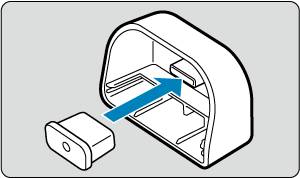
- Attach cooling fan contact cover (1) to (2) for storage.
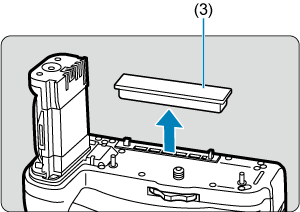
- Remove the dust cover (3) from the air supply vent and store it.
-
Remove the battery compartment cover.
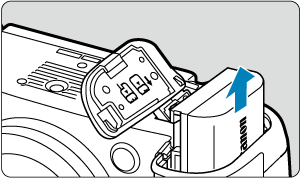
- Turn off the camera before removing the battery.
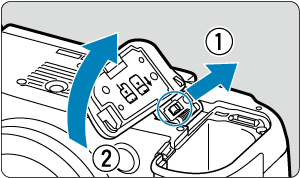
- Remove the battery compartment cover from the camera.
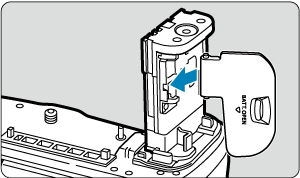
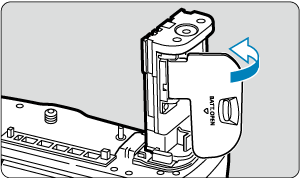
- Attach the cover you removed to the cooling fan.
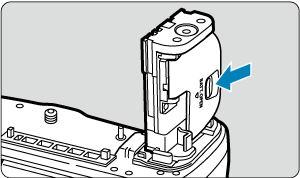
- To remove the cover, slide the lever to release it, following the attachment procedure in reverse.
-
Secure the cooling fan.
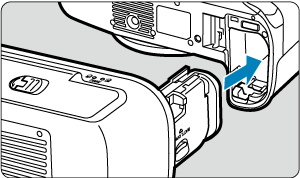
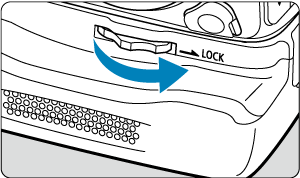
- Insert the contacts into the camera and turn the release dial to lock in place.
Caution
- Do not touch the camera or cooling fan contacts.
- When reattaching the battery compartment cover to the camera, attach it opened to at least 90°.
Loading Batteries
Load one or two LP-E6P batteries.
-
Open the battery compartment cover.
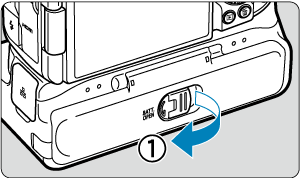
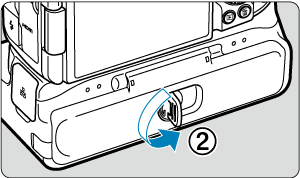
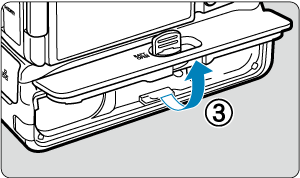
-
Load the batteries.
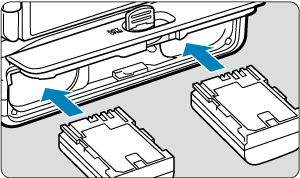
- Insert the batteries as shown.
- Push in until the batteries click into place.
- When only one battery is used, it can be inserted in either position.
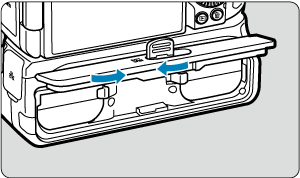
- To remove the batteries, press the release levers in the direction shown.
-
Close the battery compartment cover.
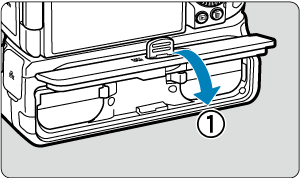
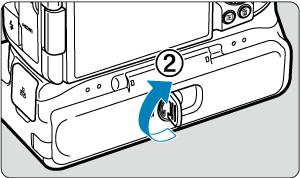
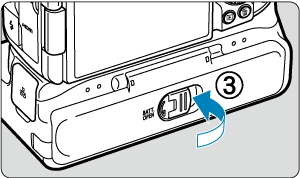
Caution
- When attaching batteries, make sure the electrical contacts are clean. Wipe off any dirt on the contacts with a soft cloth.
- Load batteries after attaching the cooling fan to the camera. If the cooling fan is attached to the camera with batteries already loaded, it may prevent correct display of battery check results.
- Before removing the cooling fan, turn the camera off and remove the batteries.
- After removing the cooling fan, attach the contact covers to the cooling fan contacts and the dust cover to the air supply vent. If the cooling fan will not be used for some time, remove the batteries.
- Keep the product free of dirt, dust, water, or salt during storage.
- If a battery communication error message is displayed when a cooling fan is attached, follow the instructions in the message. If the camera loses power, reinstall the batteries and restart the camera.
Using a Household Power Outlet
-
Attach the DC coupler.
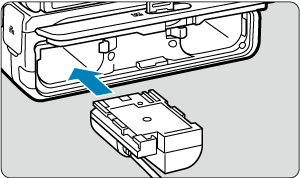
- Attach DC Coupler DR-E6P (sold separately) the same way that batteries are loaded.
- Only one DC coupler can be installed, in the position shown.
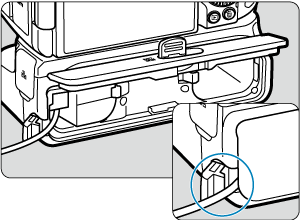
- Pass the DC coupler cord out of the cord hole.
- Close the battery compartment cover.
-
Connect the DC coupler to the USB power adapter.
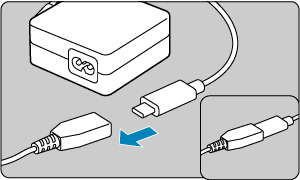
- Securely connect the DC coupler receptacle to the plug of USB Power Adapter PD-E2 (sold separately).
Note
-
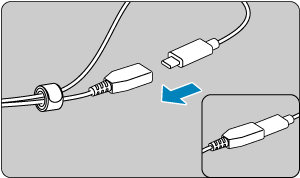
- To help prevent disconnection, use a cable tie to secure the cords of the DC coupler and USB power adapter as shown.
-
Connect the power cord.
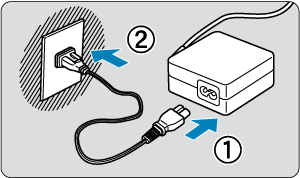
- Connect the power cord to the USB power adapter and plug the other end into a power outlet.
Caution
- While the camera is on, do not connect or disconnect the power cord or plug, and do not remove batteries.
Setting Up a Cooling Fan
Setting up a cooling fan
- For setting details, see Cooling Fan Settings.
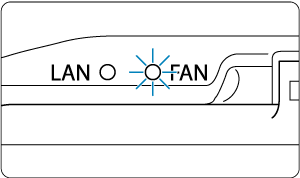
- The FAN indicator is lit when the cooling fan is in use.
Caution
- Taking test shots in advance is recommended.
- While the cooling fan is on, warm air is discharged from the camera exhaust vent.
- Do not block the cooling fan intake vent or the camera exhaust vent with your hand or other objects while the cooling fan is in use.
- Fan noise may be included in movies that you record, in some shooting conditions. If so, it may help reduce these sounds if you use an external microphone and position it away from the cooling fan.
- The sound of the cooling fan operating at a different speed may be recorded when you start recording after standby, depending on the cooling fan settings.
- The cooling fan may not operate in cold conditions.
- Before recording, always confirm that the FAN indicator is lit.
Setting up a Network Connection
- For settings details, see Communication Functions.
Using a USB Power Adapter for Charging/Power
Using USB Power Adapter PD-E2 (sold separately), you can charge Battery Pack LP-E6P without removing it from the cooling fan. The camera can also be powered.
Charging
-
Connect the USB power adapter.
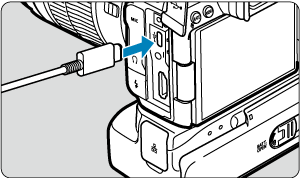
- With the camera power switch set to
, insert the USB power adapter plug fully into the camera
terminal.
- With the camera power switch set to
-
Charge the battery.
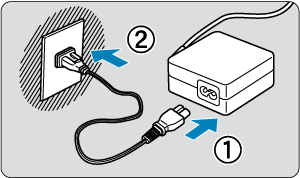
- Connect the power cord to the USB power adapter and plug the other end into a power outlet.
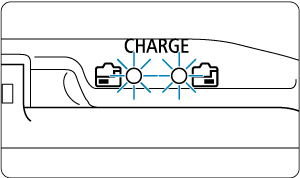
- Charging begins, and the cooling fan charge lamp is lit.
- [
] is displayed on the camera LCD panel.
- When charging is finished, the charge lamp turns off.
Supplying power
To power the camera without charging batteries, set the camera power switch to . However, batteries are charged during auto power off.
The battery level indicator is gray when power is supplied.
To change from powering the camera to charging, set the camera power switch to .
Caution
- The camera cannot be powered without a battery pack in the cooling fan.
- Charging is not possible with LP-E6P loaded and DC Coupler DR-E6P connected.
- When batteries are depleted, the adapter charges them. In this case, power is not supplied to the camera.
- To protect the battery pack and keep it in optimal condition, do not charge it continuously for more than 24 hours.
- Charged batteries gradually lose their charge, even when they are not used.
- If the charging lamp fails to light up or a problem occurs during charging (shown by the charge lamp blinking), unplug the power cord, reinsert the battery, and wait a few minutes before plugging it in again. If the problem persists, take the camera to the nearest Canon Service Center.
- The charging time required and the amount charged vary depending on ambient temperature and remaining capacity.
- For safety, charging in low temperatures takes longer.
- The remaining battery level may decline when power is supplied to the camera. To avoid running out of battery power, use a fully charged battery.
- Before disconnecting USB power adapters, set the camera power switch to
.
- Some commercially available power adapters have been confirmed to charge and power the camera. For details, check the Canon website ().
- You can also charge Battery Pack LP-E6NH/LP-E6N ().
Note
- You can also charge a single LP-E6P battery at one time.