Audio Format
You can choose the audio format used for sound in movie recording.
-
Select an option.
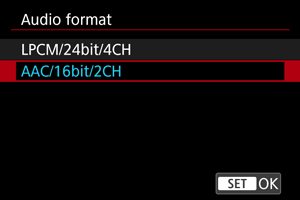
When set to [
Main
Proxy]
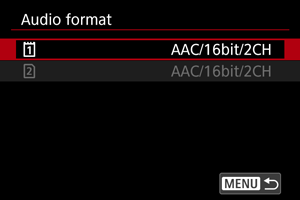
-
When [
Rec options] in [
: Record func+card/folder sel.] is set to [
Main
Proxy], select the audio format for each card.
-
Caution
- The audio format of HDMI output when [HDMI RAW output] is set to [On] is locked to [LPCM/16bit/2CH].
- The setting on card
cannot be changed when card
is set to [AAC/16bit/2CH].
- Selecting [LPCM/24bit/4CH] enables four-channel sound recording (with multiple microphones). Selecting [AAC/16bit/2CH] restricts recording to two channels (with a single microphone).
- Sound that is recorded using four-channel recording may not be played correctly by some software.