Canon Log HDMI Output Range
You can select the output range of video signals output via an HDMI connection.
-
Select an option.
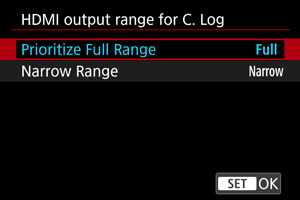
-
Prioritize Full Range
Full-range output is used whenever possible. Note that the output range will be automatically adjusted to suit display specifications.
-
Narrow Range
Narrow-range (video range) output is used.
-
Caution
- This setting is disabled when [
: HDMI RAW output] is set to [On].