Sound Recording
Select [On] for sound recording during movie recording. The built-in microphone is used unless an external microphone is connected.
-
Select an option.
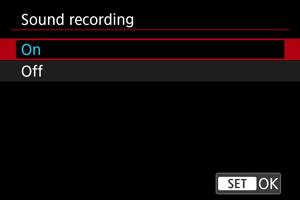
Caution
- Sounds from Wi-Fi operations may be captured with built-in or external microphones. During sound recording, using the wireless communication function is not recommended.
- Make sure any output plugs of external microphones or any headphone jacks are fully inserted in the camera.
- The camera's built-in microphone may also record mechanical sounds of the lens or sounds of camera/lens operations if AF operations are performed or the camera or lens is operated during movie recording. If so, it may help reduce these sounds if you use an external microphone equipped with an output plug and position it away from the camera and lens.
- Do not connect anything other than an external microphone to the camera's external microphone IN terminal.
- Sound that is recorded using four-channel recording may not be played correctly by some software.
Note
- Audio is also output when the camera is connected to televisions via HDMI, except when set to [Disable]. In case of feedback from television audio output, move the camera away from the television or turn down the volume.
- The volume balance between L/R (left/right) cannot be adjusted.
- Sound is recorded at a 48 kHz sampling rate.
Four-channel recording
The camera supports four-channel sound recording.
Four-channel recording can include combinations of the following sources.
- Microphone designed for a multi-function shoe (2 channels) + external microphone (2 channels)
- Microphone designed for a multi-function shoe (2 channels) + built-in microphone (2 channels)
- External microphone (2 channels) + built-in microphone (2 channels)
- Built-in microphone (2 channels) + built-in microphone (2 channels)
When multiple microphones are connected, the one with higher priority is assigned to channels 1 and 2, and the lower-priority one is assigned to channels 3 and 4. Microphones have the following priority, from highest to lowest.
- Microphones designed for a multi-function shoe
- External microphones
- Built-in microphone
Caution
- Four-channel sound recording (with multiple microphones) is available with [
: Audio format] set to [LPCM/24bit/4CH]. Setting [
: Audio format] to [AAC/16bit/2CH] restricts sound recording to two channels (with a single microphone).
- Movie files recorded with [LPCM/24bit/4CH] selected may not be played correctly by some software.