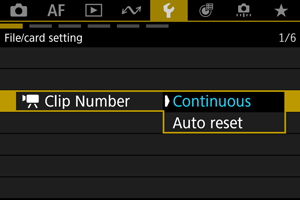Movie Clip Numbering
Recorded movies saved in a folder are assigned a clip number from 001 to 999. You can change how clips are numbered.
(Example)
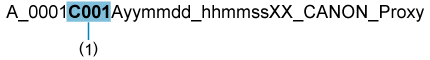
(1) Clip number
Note
Continuous
For continuous file numbering regardless of switching cards
Clip numbering is continuous up to 999, even if you replace a card or switch the target card (as in →
). This is useful when movies numbered between 001 to 999 on multiple cards will be saved in a single folder on a computer, for example.
Note that numbering may continue after the number of any existing movies on cards that you switch to. If you prefer continuous movie numbering, consider using a newly formatted card each time.
Card A ()
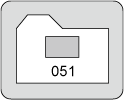
Card B ()
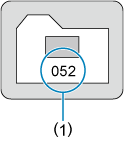
(1) Next sequential clip number
Auto Reset
For restarting clip numbering from 001 after switching cards
Clip numbering is reset to 001 if you replace a card or switch the target card (as in →
). This is useful if you want to organize movies by cards.
Note that numbering may continue after the number of any existing movies on cards that you switch to. If you want to save images with the file numbering starting from 001, use a newly formatted card each time.
Card A ()
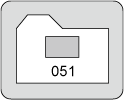
Card B ()
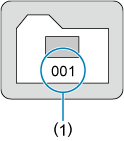
(1) Clip numbering is reset