Multi-Function Shoe
The multi-function shoe is a hot shoe that supplies power to accessories and offers advanced communication functionality.
Using the Multi-Function Shoe
Removing the shoe cover
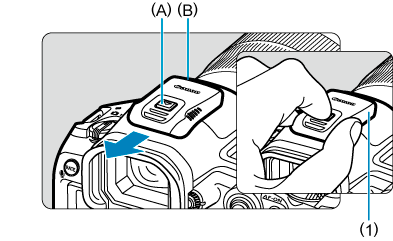
- Place your finger on the shoe cover (1) as shown in the figure and press down on part (A) as you pull the cover off in the direction shown. If removal is difficult, try pulling the cover off with a finger placed on part (B).
- After removal, keep the shoe cover in a convenient place to avoid losing it.
Attaching accessories
- When attaching accessories that communicate through contacts of the multi-function shoe, insert the accessory's mounting foot until it clicks into place, then slide the mounting foot locking lever to secure it. For details, refer to the accessory's Instruction Manual.
-
The following accessories cannot be attached directly to the multi-function shoe.
- Speedlite EL-1/600EXII-RT/600EX-RT/580EX II
- Speedlite Transmitter ST-E3-RT (Ver. 3)/ST-E3-RT (Ver. 2)/ST-E3-RT
- Off-Camera Shoe Cord OC-E3
- GPS Receiver GP-E2
- To use the accessories listed above with the camera, you will need Multi-Function Shoe Adapter AD-E1, sold separately. For details, refer to the AD-E1 Instruction Manual.
- When attaching accessories other than these that are designed for regular hot shoes, insert the accessory's mounting foot all the way in, then slide the mounting foot locking lever to secure it. For details, refer to the accessory's Instruction Manual.
- Electronic Viewfinder EVF-DC2/EVF-DC1 cannot be attached to the multi-function shoe. Attempting to attach the accessories by force may damage them or the multi-function shoe.
Attaching the shoe cover
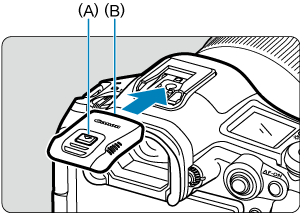
- After removing accessories from the multi-function shoe, reattach the shoe cover to protect the contacts from dust and water.
- Slide the shoe cover in the direction shown, as you press down on part (A), until part (B) is fully inserted.
Caution
- Attach accessories correctly as described in Attaching accessories. Incorrect attachment may cause the camera or accessories to malfunction, and accessories may fall off.
- Blow off any foreign material on the multi-function shoe with a commercially available blower or similar tool.
- If the multi-function shoe becomes wet, turn off the camera and allow it to dry before use.
- Use the shoe cover included with the camera.