Information Display
- Quick Control Screen (in Viewfinder Shooting)
- Button Operations on the Quick Control/Custom Quick Control Screen
- Live View Shooting Screen
- Movie Recording Screen
- Playback Screen
Quick Control Screen (in Viewfinder Shooting)
The display will show only the settings currently applied.
- (1)Exposure compensation
- (2)Aperture value
- (3)White balance correction
- (4)White balance
- (5)Shutter speed
- (6)Shooting mode
- (7)Picture Style
- (8)Auto Lighting Optimizer
- (9)AF operation
- (10)Quick Control icon
- (11)Battery level
- (12)Mirror lockup
- (13)Flash ready/FE lock/High-speed sync
- (14)Metering mode
- (15)AE lock
- (16)Highlight tone priority
- (17)ISO speed
- (18)Flash exposure compensation
- (19)Exposure level indicator
- (20)Custom Controls
- (21)Focus indicator
- (22)AF operation indicator/Auto cleaning
- (23)Available shots
- (24)Drive mode
- (25)Maximum burst/Number of remaining multiple exposures
- (26)Multiple exposures
Button Operations on the Quick Control/Custom Quick Control Screen
Press the /
/
/
/
/
/
buttons to access the corresponding setting screen, then use
/
/
/
to set the function.
Shooting mode
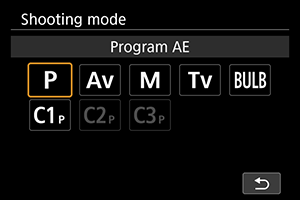
AF operation/drive mode
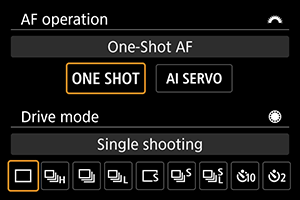
Metering mode/flash exposure compensation
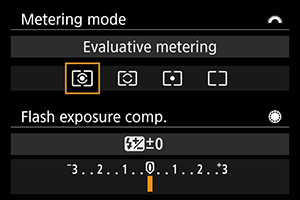
AF point selection
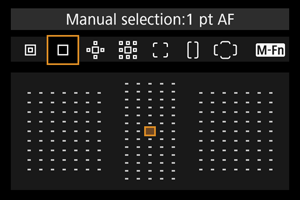
ISO speed
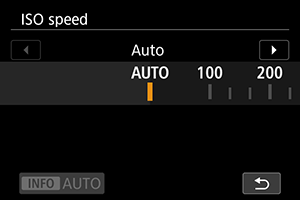
Exposure compensation
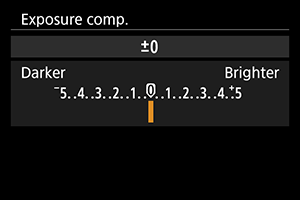
White balance
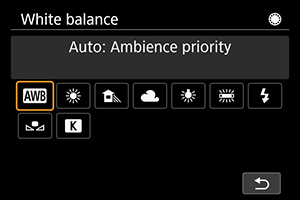
AEB setting
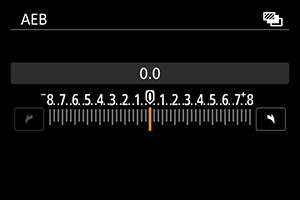
Live View Shooting Screen
Each time you press the button, the information display will change.
- The display will show only the settings currently applied.
- (1)Maximum burst
- (2)Available shots/Sec. until self-timer shoots
- (3)Multiple exposures
- (4)Shooting mode
- (5)AF method
- (6)AF operation
- (7)Drive mode
- (8)Metering mode
- (9)AF point (1-point AF)
- (10)Battery level
- (11)Number of remaining multiple exposures
- (12)Temperature warning
- (13)Electronic level
- (14)Histogram
- (15)Quick Control button
- (16)White balance/White balance correction
- (17)Picture Style
- (18)Auto Lighting Optimizer
- (19)GPS acquisition status
- (20)AEB/FEB
- (21)View Assist
- (22)HDR PQ
- (23)Flash ready/FE lock/High-speed sync
- (24)Electronic shutter
- (25)AE lock
- (26)Shutter speed/Multi-function lock warning
- (27)Aperture value
- (28)Wi-Fi function
- (29)Wi-Fi signal strength
- (30)Bluetooth function
- (31)Exposure simulation
- (32)Magnify button
- (33)ISO speed
- (34)Highlight tone priority
- (35)Exposure compensation
- (36)Exposure level indicator (metering levels)
Movie Recording Screen
Each time you press the button, the information display will change.
- The display will show only the settings currently applied.
- (1)Temperature warning
- (2)Battery level
- (3)Time available per recording/Elapsed recording time
- (4)Movie recording mode/High Frame Rate movie
- (5)AF method
- (6)Movie recording size
- (7)Movie digital IS
- (8)Audio recording level (manual/line input)
- (9)Headphone volume
- (10)Movie Servo AF
- (11)AF point (1-point AF)
- (12)Histogram (for manual exposure)
- (13)Movie recording in progress
- (14)White balance/White balance correction
- (15)Picture Style
- (16)Auto Lighting Optimizer
- (17)Electronic level
- (18)GPS acquisition status
- (19)Magnify button
- (20)Audio recording level indicator (manual/line input)
- (21)Canon Log
- (22)AE lock
- (23)Shutter speed
- (24)Aperture value
- (25)Wi-Fi function
- (26)Wi-Fi signal strength
- (27)Bluetooth function
- (28)ISO speed
- (29)Highlight tone priority
- (30)Exposure compensation
- (31)Exposure level indicator (metering levels)
Caution
- You can specify the information displayed in response to pressing the
button ().
- The electronic level is not displayed when the camera is connected via HDMI to a television.
- The electronic level, grid lines, and histogram cannot be displayed during movie recording (and if they are currently displayed, recording a movie will clear the display).
- Time available per recording changes to elapsed time after movie recording begins.
Note
- Other icons may be displayed temporarily after setting adjustments.
Playback Screen
Basic information display for still photos
- (1)HDR output status/View Assist
- (2)Bluetooth function
- (3)Wi-Fi signal strength
- (4)Wi-Fi function
- (5)Battery level
- (6)Current image no./Total images/No. of images found
- (7)Shutter speed
- (8)Aperture value
- (9)Exposure compensation amount
- (10)Already sent to a computer/smartphone
- (11)Voice memo
- (12)Rating
- (13)Image protection
- (14)Card no.
- (15)Folder no.-File no.
- (16)Image quality/Edited image/Cropping/Frame Grab
- (17)ISO speed
- (18)Highlight tone priority
Caution
- If the image was taken by another camera, certain shooting information may not be displayed.
- It may not be possible to play back images taken with this camera on other cameras.
Detailed information display for still photos
- (1)Aperture value
- (2)Picture Style/Settings
- (3)Shutter speed
- (4)WB correction/Bracketing
- (5)Shooting mode/Multiple exposure/Frame Grab
- (6)White balance
- (7)Auto Lighting Optimizer
- (8)AE Microadjustment
- (9)FE Microadjustment
- (10)AF Microadjustment
- (11)Exposure compensation amount
- (12)Shooting date and time
- (13)Histogram (Brightness/RGB)
- (14)ISO speed
- (15)Scroll bar
- (16)Flash exposure compensation amount/Bounce
- (17)Metering mode
- (18)File size
- (19)Highlight tone priority
- (20)Image quality/Edited image/Cropping
- For images captured in RAW+JPEG/HEIF shooting, indicates RAW file sizes.
- For images with added cropping information, lines are shown to indicate the image area.
- During flash photography without flash exposure compensation,
will be displayed.
will be displayed for images shot with bounce flash photography.
will be displayed for images shot in multiple-exposure shooting.
indicates images created and saved by performing RAW image processing, resizing, cropping, or frame-grabbing.
will be displayed for images cropped and then saved.
Detailed information display for movies
- (1)Movie playback
- (2)Movie recording mode/High Frame Rate
- (3)Image size
- (4)Frame rate
- (5)Compression method
- (6)Movie digital IS
- (7)Recording time
- (8)Movie recording format
- For simplicity, explanations are omitted for items that are also included in basic/detailed information display for still photos, which are not shown here.
Note
- During movie playback, “*, *” is displayed for the [Fineness] and [Threshold] parameters of [Sharpness] in [Picture Style].