Converting HEIF to JPEG
You can convert HEIF images captured in HDR shooting and save them as JPEG images.
Converted JPEGs resemble how the original HEIF image appears on an HDR display device.
-
Select [
: HEIF→JPEG conversion].
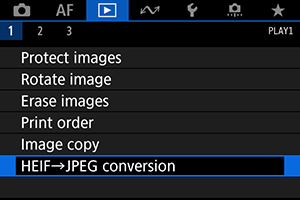
-
Select an image.

- Turn the
dial to select an HEIF image to convert to JPEG.
- Press
to convert to JPEG.
- Turn the
-
Save the image.

-
Select [OK] to save the JPEG image.
- Check the destination folder and image file number, then select [OK].
- To convert another image, repeat steps 2 and 3.
-
Note
- Some scenes may look different after conversion if the original and converted images are compared.