UI Magnification
You can magnify menu screens by double-tapping with two fingers. Double-tap again to restore the original display size.
Magnification is also available on the Quick Control screen in viewfinder shooting, the Custom Quick Control screen, and the electronic level screen.
-
Select [
: UI magnification].
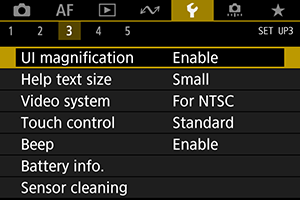
-
Select [Enable].
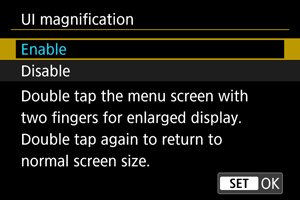
Caution
- Use camera controls when configuring menu functions with the display magnified. Touch-screen operations are not supported.