Mirror Lockup
Mirror lockup keeps the mirror up in viewfinder shooting to reduce blur from mirror movement. Useful when shooting close-ups (macro photography), using a super telephoto lens, shooting at slow shutter speeds, etc.
-
Select [
: Mirror lockup].
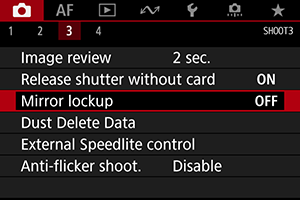
-
Select an item.
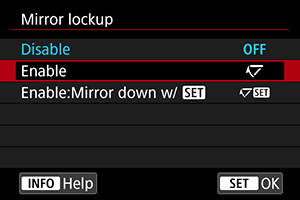
- Select [Enable] or [Enable:Mirror down w/
], then press
.
- Select [Enable] or [Enable:Mirror down w/
-
Focus on the subject, then press the shutter button completely.
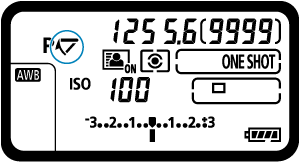
- The mirror will swing up.
-
Press the shutter button completely again.
- The camera shoots.
- When set to [Enable], the mirror is lowered after shooting.
- When set to [Enable:Mirror down w/
], the mirror remains up after shooting. To lower the mirror, press
.
Caution
- Do not point the camera toward an intense light source, such as the sun or an intense artificial light source. Doing so may damage the image sensor or the camera's internal components.
- In very bright light, such as at the beach or a ski slope on a sunny day, take the picture promptly after mirror lockup is stabilized.
- During mirror lockup, shooting function settings and menu operations are disabled.
Note
- Single shooting drive mode is used when this function is enabled. When set to [Enable:Mirror down w/
], the camera shoots using the current drive mode.
- You can also use the self-timer with mirror lockup.
- If approx. 30 sec. elapse after the mirror has locked up, it will go back down automatically. Pressing the shutter button completely locks up the mirror again.
- Use of a tripod and Remote Switch RS-80N3 or Timer Remote Controller TC-80N3 (both sold separately) is recommended ().