Tab Menus: Communication Functions Tab
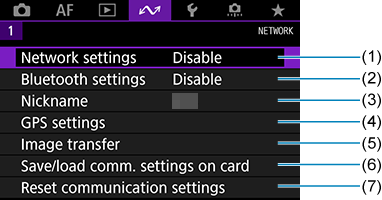
- (1) Network settings
- (2) Bluetooth settings
- (3) Nickname
- (4) GPS settings
- (5) Image transfer
- (6) Save/load comm. settings on card
- (7) Reset communication settings
Caution
- Wi-Fi connections are not possible while the camera is connected to a computer or other device via an interface cable.
- Other devices, such as computers, cannot be used with the camera by connecting them with an interface cable while the camera is connected to devices via Wi-Fi.
- Network connections are terminated if you switch camera to
or open the card slot cover.
- Auto power off is not activated while connected to a network.