AF Area Selection Modes (Viewfinder Shooting)
Spot AF (Manual Selection)
1-Point AF (Manual Selection)
AF Point Expansion (Manual Selection
)
AF Point Expansion (Manual Selection: Surround)
Zone AF (Manual Selection of Zone)
Large Zone AF (Manual Selection of Zone)
Automatic Selection AF
- Shooting Conditions That Make Focusing Difficult
Caution
- The camera continues to switch the active AF point
to track subjects when Automatic selection AF, Large Zone AF, or Zone AF is set to AI Servo AF, but tracking may not be possible under some shooting conditions, such as when subjects are small.
- Focusing with the AF-assist beam of a Speedlite may be difficult when using Spot AF.
- Focusing with the AF-assist beam of a Speedlite may be difficult when using a peripheral AF point or a wide-angle or telephoto lens. In such a case, use the center AF point or an AF point close to the center.
- Wearing polarized sunglasses or similar eyewear may make it difficult to see AF points in the viewfinder.
Note
 Spot AF (Manual Selection)
Spot AF (Manual Selection)
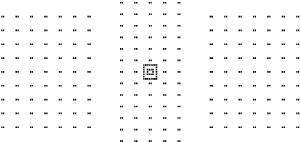
The camera focuses in a narrower area than 1-point AF. Select one AF point for focusing.
Effective for pinpoint focusing or focusing on overlapping subjects such as an animal in a cage.
Note that the small Spot AF area may make focusing difficult in handheld shooting or for moving subjects.
 1-Point AF (Manual Selection)
1-Point AF (Manual Selection)
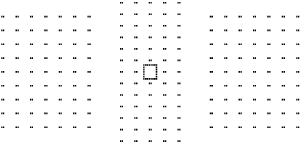
Select one AF point for focusing.
 AF Point Expansion (Manual Selection
AF Point Expansion (Manual Selection  )
)
Focuses using your manually selected AF point and surrounding AF points. Effective for moving subjects, which are difficult to track with 1-point AF.
Although with AI Servo AF, the camera must be able to focus on your initially selected AF point , this mode makes it easier to focus on targeted subjects than with Zone AF.
With One-Shot AF, after the camera focuses with expanded AF points, those AF points are displayed with your manually selected AF point
.
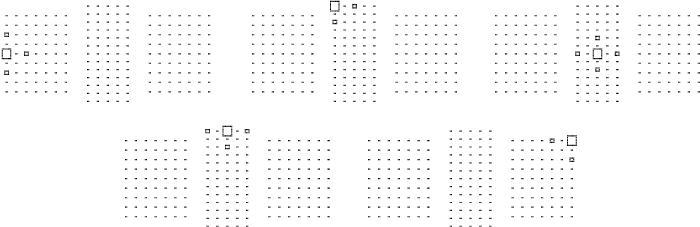
 AF Point Expansion (Manual Selection: Surround)
AF Point Expansion (Manual Selection: Surround)
Focuses using your manually selected AF point and surrounding AF points. Enables focusing over a wider area than AF point expansion (manual selection
). Effective for moving subjects, which are difficult to track with 1-point AF.
AI Servo AF and One-Shot AF operation is the same as in AF point expansion (manual selection ) ().
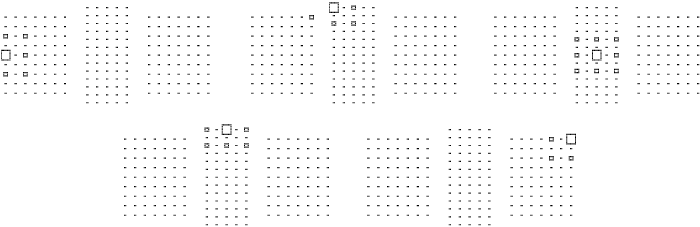
 Zone AF (Manual Selection of Zone)
Zone AF (Manual Selection of Zone)
The AF area is divided into nine focusing zones for focusing. All AF points in your selected zone are used for automatic selection AF, which makes focusing easier than with 1-point AF or AF point expansion and effective for moving subjects.
Focusing areas are determined not only based on the nearest subject but also based on a variety of other conditions such as faces, subject motion, or subject distance. Note that faces of any people in the Zone AF frame are given priority in focusing.
AF points in focus are displayed with .
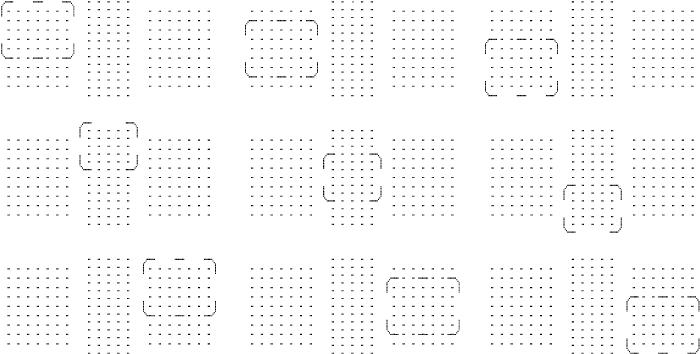
 Large Zone AF (Manual Selection of Zone)
Large Zone AF (Manual Selection of Zone)
The AF area is divided into three focusing zones (left, center, and right) for focusing. Covers a larger area than Zone AF, using all AF points in your selected zone for automatic selection AF, which makes focusing easier than with 1-point AF or AF point expansion and effective for moving subjects.
Focusing areas are determined not only based on the nearest subject but also based on a variety of other conditions such as faces, subject motion, or subject distance. Note that faces of any people in the Zone AF frame are given priority in focusing.
AF points in focus are displayed with .
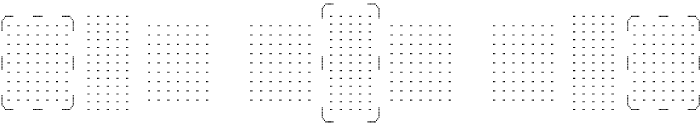
 Automatic Selection AF
Automatic Selection AF
The Area AF frame (entire AF area) is used to focus. AF points in focus are displayed with .
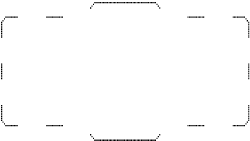
With One-Shot AF, pressing the shutter button halfway displays the AF points that are focusing on the subject. Display of multiple AF points indicates that each point is in focus. Focusing areas are determined not only based on the nearest subject but also based on a variety of other conditions such as faces and subject distance.
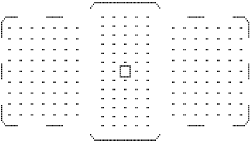
With AI Servo AF, you can set the initial position for AI Servo AF in [: Initial Servo AF pt,
/
] (). As long as the Area AF frame can track the subject during shooting, focusing will continue. Focusing areas are determined not only based on the nearest subject but also based on a variety of other conditions such as faces, subject motion, or subject distance.
Shooting Conditions That Make Focusing Difficult
-
Subjects with very low contrast.
(Example: Blue skies, solid-color flat surfaces, etc.)
- Subjects in very low light.
-
Strongly backlit or reflective subjects.
(Example: Cars with highly reflective surfaces, etc.)
-
Near and distant subjects positioned close to an AF point.
(Example: Animals in cages, etc.)
-
Light source such as dots of light positioned close to an AF point.
(Example: Night scenes, etc.)
-
Subjects with repetitive patterns.
(Example: Skyscraper windows, computer keyboards, etc.)
-
Subjects with finer patterns than an AF point.
(Example: Faces or flowers as small as or smaller than an AF point, etc.)
In such cases, focus in either of the following two ways.
- With One-Shot AF, focus on an object at the same distance as the subject and lock the focus, then recompose the shot ().
- Set the lens's focus mode switch to
and focus manually ().
Note
- Depending on the subject, focus may be achieved by slightly recomposing the shot and performing AF operation again.