Part Names
- (1)Lens mount index
- (2)Depth-of-field preview button
- (3)Multi-function button 2
- (4)Self-timer lamp
- (5)Shutter button
- (6)Grip
- (7)Vertical-grip On/Off switch
-
(8)
Vertical-grip
AF area selection/
Vertical-grip AF method selection/
Vertical-grip multi-function/
Vertical-grip FE lock/
Vertical-grip multi-spot metering button - (9)Vertical-grip main dial
- (10)Vertical-grip shutter button
- (11)Hand strap mount
- (12)Mirror
- (13)Movie shooting microphone
- (14)Lens lock pin
- (15)Lens release button
- (16)Lens mount
- (17)Contacts
- (18)Vertical-grip depth-of-field preview button
- (19)Vertical-grip Multi-function button 2
- (20)Tripod socket
- (21)Serial number
- (22)Accessory positioning hole
- (23)Body cap
- (1)
White balance selection button
- (2)
LCD panel illumination button
- (3)GPS antenna
- (4)Hot shoe
- (5)Flash sync contacts
- (6)Eyecup
- (7)Screen
- (8)
Quick Control button
-
(9)
Vertical-grip
AF start button/
Vertical-grip smart controller - (10)Speaker
- (11)
Exposure compensation/
Aperture value setting button - (12)
AF area selection/
AF method selection/
Multi-function/
FE lock/
Multi-spot metering button - (13)
ISO speed setting/Time display button
- (14)
Main dial
- (15)Strap mount
- (16)
Multi-controller
- (17)
Setting button
- (18)
Quick control dial
- (19)
Vertical-grip Multi-controller
- (20)
Vertical-grip AE lock button
- (21)
Vertical-grip AF point selection button
- (1)
Flash exposure compensation/
Metering mode selection button - (2)
Shooting mode selection button
- (3)
Drive mode/
AF operation selection button - (4)
AEB setting button
- (5)System extension mounting hole
- (6)Terminal cover
- (7)System extension terminal
- (8)
External microphone IN/
Line input terminal - (9)
Headphone terminal
- (10)
Remote control terminal (N3 type)
- (11)Top LCD panel
-
(12)
Live View shooting/
Movie shooting switch
Start/Stop button
- (13)
AF start button/
Smart controller - (14)
AE lock button
- (15)
AF point selection button
- (16)Eyepiece shutter lever
- (17)Viewfinder eyepiece
- (18)Dioptric adjustment knob
- (19)
Ethernet RJ-45 terminal
- (20)
Digital terminal
- (21)
HDMI mini OUT terminal
- (22)
PC terminal
- (1)
Focal plane mark
- (2)
Info button
- (3)
Menu button
- (4)Strap mount
- (5)
Network lamp
- (6)Battery release handle
- (7)Battery
- (8)
Playback button
- (9)
Card/Image size selection button
- (10)
Index/Magnify/Reduce button
- (11)Rear LCD panel
- (12)Card slot 1
- (13)Card slot 2
- (14)Card slot cover
- (15)Card 1 eject button
- (16)Card 2 eject button
- (17)Access lamp
- (18)Card slot cover release handle
- (19)Power/Multi-function lock switch
- (20)Voice memo microphone
- (21)
/
Protect/Voice memo button
- (22)
Erase button
- (23)Battery compartment cap
Viewfinder information display
- (1)Electronic level
- (2)Spot metering circle
- (3)Focusing screen
- (4)Grid
- (5)Metering mode
- (6)Shooting mode
- (7)White balance
- (8)Drive mode
- (9)Image type
- (10)AF operation
- (11)Large Zone AF frame
- (12)Area AF frame
-
(13)
AF point
Spot AF point
- (14)Flicker detection
- (15)Exposure level indicator
(metering/flash exposure levels) -
(16)Maximum burst
Number of remaining multiple exposures
- (17)
JPEG icon
- (18)
RAW icon
- (19)
Battery level
- (20)
AF status indicator
- (21)
Warning icon
-
(22)Exposure level scale
: 1-stop
: 1/3-stop
- (23)Standard exposure index
- (24)Overexposure
- (25)Flash overexposure
- (26)Exposure level
- (27)Flash exposure level
Flash exposure compensation amount
Multi-spot metering amount
- (28)Flash underexposure
- (29)Underexposure
- The display will show only the settings currently applied.
- AF points light up in red.
- (1)
ISO speed
- (2)Manual exposure
-
(3)
AE lock
AEB in progress
Multi-spot metering
-
(4)
Flash ready
FE lock out-of-range warning
-
(5)
FE lock
FEB in progress
High-speed sync
-
(6)AF point selection
(
,
,
)
AF point registration
(
,
,
)
Current time
Card warning (
1/2/1,2)
-
(7)Shutter speed
Bulb (
)
FE lock (
)
Busy (
)
Multi-function lock warning (
)
No card warning (
)
Error codes (
)
- (8)
Focus indicator
- (9)
AF status indicator
-
(10)ISO speed
Dust Delete Data acquisition
(- - - - -)
- (11)
Highlight tone priority
-
(12)Number of available shots
Card full warning (
)
Card error warning (
)
Error number
-
(13)Exposure level indicator (setting value)
Exposure compensation amount
AEB range
-
(14)Aperture value
AI Bounce mode active (
)
AEB amount
Dust Delete Data acquisition (- -)
Top LCD panel
-
(1)Shutter speed
Bulb (
)
Bulb exposure time (min.:sec.)
FE lock (
)
Busy (
)
Multi-function lock warning (
)
Cleaning image sensor (
)
AI Bounce mode active (
)
No-card warning (
)
Error codes (
)
-
(2)Shooting mode
Program AE
Aperture-priority AE
Manual exposure
Shutter-priority AE
/
/
Custom shooting mode
- (3)
Mirror lockup
- (4)
White balance correction
- (5)
Auto Lighting Optimizer
-
(6)Aperture value
AEB amount
Dust Delete Data acquisition (- -)
-
(7)AF point selection
(
,
,
)
AF point registration
(
,
,
)
Card warning (
1/2/1,2)
-
(8)Number of available shots
Self-timer countdown
Bulb exposure time (hours)
Custom white balance acquisition display ([ * ])
Card full warning (
)
Card error warning (
)
Error number
Remaining images to record
-
(9)AF operation
One-Shot AF
AI Servo AF
-
(10)Metering mode
Evaluative metering
Partial metering
Spot metering
Center-weighted average metering
- The display will show only the settings currently applied.
- (1)
ISO speed
- (2)
Highlight tone priority
-
(3)White balance
Auto (Ambience priority)
Auto (White priority)
Daylight
Shade
Cloudy
Tungsten light
White fluorescent light
Flash
Custom
Color temperature/Personal white balance
- (4)
Monochrome shooting
- (5)
Flash exposure compensation
-
(6)Exposure level indicator (setting value)
Exposure compensation amount
AEB range
Flash exposure compensation amount
-
(7)ISO speed
Color temperature
Custom white balance number
Personal white balance (PC-*)
Dust Delete Data acquisition (- - - - -)
- (8)
HDR PQ
-
(9)Drive mode
Single shooting
High-speed continuous shooting
Medium-speed continuous shooting
Low-speed continuous shooting
Single Soft shooting
Soft continuous shooting
Soft low-speed continuous shooting
Self-timer: 10 sec.
Self-timer: 2 sec.
- (10)
Multiple exposure shooting
- (11)Battery level
- (12)
AEB
Rear LCD panel
- (1)
GPS acquisition status*1
- (2)
Card 2 indicator
- (3)
Card 2 selection icon
- (4)
Card 1 indicator
- (5)
Card 1 selection icon
-
(6)Image size
Large
Medium1
Medium2
Small
HEIF
RAW
Compact RAW
- (7)
Logging function
- (8)
Wired LAN connection*2
- (9)
Paired via Bluetooth
- (10)
Wi-Fi function
- (11)
Wireless signal strength
- (12)
Data transfer icon*3
- (13)
Connected to WFT
- (14)File number
- (15)Folder number
- 1: Appears when built-in GPS features are used.
- 2: Appears when connected to a wired LAN.
- 3: Appears when connected to a computer or smartphone.
- The display will show only the settings currently applied.
Battery Pack LP-E19
- (1)Battery lock lever
- (2)Contacts
- (3)Protective cover
- (4)Battery release handle
Battery Charger LC-E19
Charger for Battery Pack LP-E19 ().
- (1)Contacts
- (2)Battery slots
- (3)Power cord socket
- (4)Recharge performance check button/Calibration button
- (5)Charge lamp/Recharge performance check lamp/Discharge time lamp
- (6)Calibration (discharge) lamp
- (7)Protective cover (two included)
- (8)Power cord
Attaching the Strap
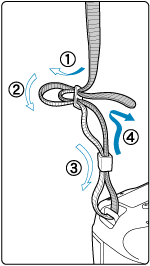
Pass the end of the strap through the strap mount from the bottom, then pass it through the strap buckle as shown. Pull the strap to take up any slack and make sure the strap will not loosen from the buckle.
Using the Cable Protector
When connecting the camera to a computer, use the included interface cable or a Canon cable.
When connecting an interface cable, also use the included cable protector. Using the cable protector helps prevent accidental disconnection and terminal damage.
Using the included interface cable and a Canon HDMI cable (sold separately)
-
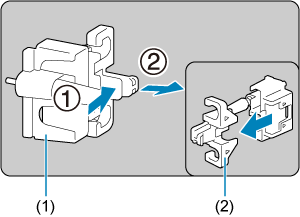
- (1) Cable protector
- (2) Clamp
-
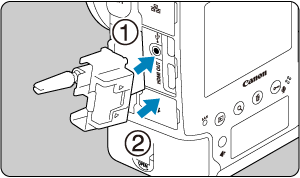
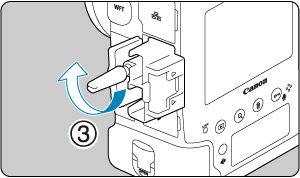
-
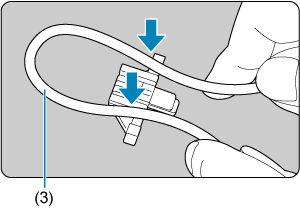
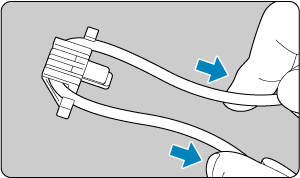
- (3) Included interface cable
-
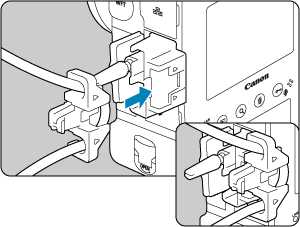
-
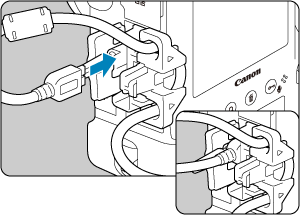
-
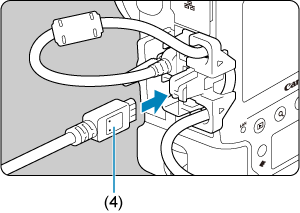
- (4) HDMI cable (sold separately)
Using an optional Canon interface cable
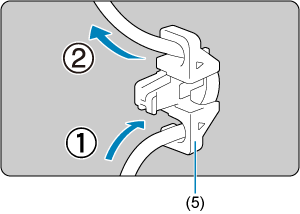
When using an optional Canon interface cable, pass the cable through the clamp (5) as shown before attaching the clamp to the cable protector.
Caution
- Using the camera when the interface cable is connected without the cable protector may damage the digital terminal.
- Make sure the interface cable is securely connected to the digital terminal.
Note
- HDMI Cable HTC-100 is recommended when connecting the camera to a television. Also consider using the cable protector when connecting an HDMI cable.