<INFO> Button Display Options
You can specify the information displayed in response to pressing the button when the camera is ready to shoot.
-
Select [
:
button display options].
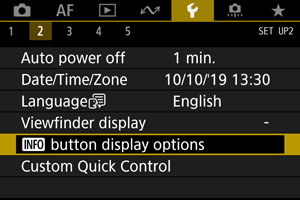
-
Select an item.
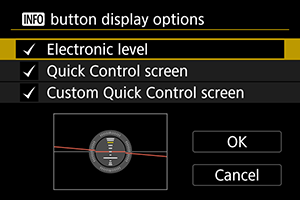
- Select the desired display option, then add a checkmark [
].
- Select [OK].
- Select the desired display option, then add a checkmark [
Electronic Level
The red line turns green when the image is essentially straight.
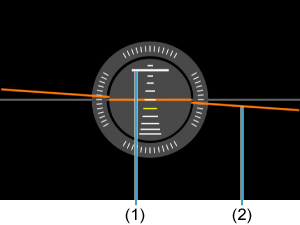
(1) Vertical
(2) Horizontal
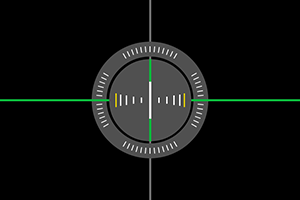
Caution
- There may be a margin of error of approx. ±1°.
- If the camera is very tilted, the electronic level's margin of error will be larger.
Quick Control Screen
Custom Quick Control Screen
See Custom Quick Control.