Copyright Information
When you set the copyright information, it will be recorded to the image as Exif information.
Caution
- If the entry for “Author” or “Copyright” is long, it may not be displayed entirely when you select [Display copyright info.].
-
Select [
: Copyright information].
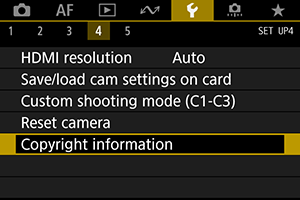
-
Select an item.
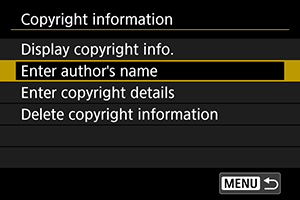
-
Enter text.
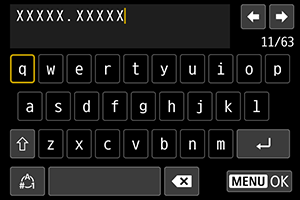
- Use the
or
dial to select a character, then press
to enter it.
- By selecting [
], you can change the input mode.
- To delete single characters, select [
] or press the
button.
- Use the
-
Exit the setting.
- Press the
button, then select [OK].
- Press the
Checking the Copyright Information
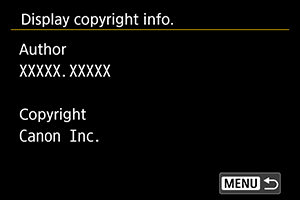
When you select [Display copyright info.] in step 2, you can check the [Author] and [Copyright] information that you entered.
Deleting the Copyright Information
When you select [Delete copyright information] in step 2, you can delete the [Author] and [Copyright] information.