Quick Control
You can directly and intuitively select and set the settings displayed.
Basic operations are the same for the Quick Control screen and Custom Quick Control screen ().
-
Press the
button (
).
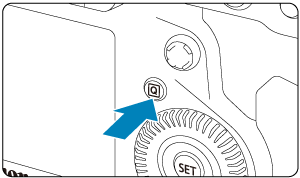
-
Select a setting item.
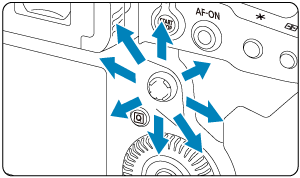
- Select with
.
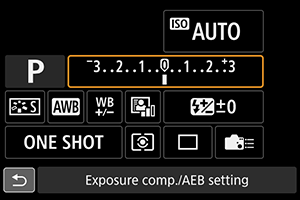
- Example of a screen in viewfinder shooting

- Example of a screen in Live View shooting
- Select with
-
Select an option.
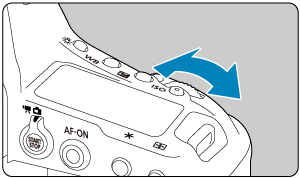
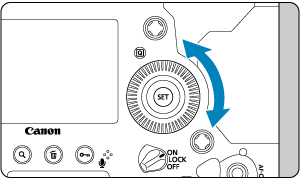
- Turn the
or
dial to adjust the setting. Some items are set by pressing a button after this.
- Turn the