Sensor Cleaning
The camera's sensor cleaning feature cleans the front of the image sensor.
Note
- For best results, clean with the camera in a stable position on a desk or other flat surface.
Cleaning Now
-
Select [
: Sensor cleaning].
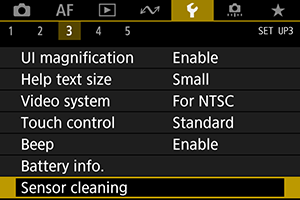
-
Select [Clean now
].
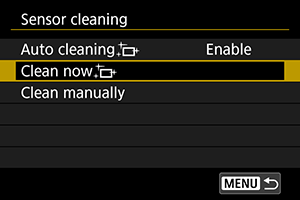
- Select [OK] on the confirmation screen.
Note
- Even if you repeat the sensor cleaning, the result will not improve much. Note that [Clean now
] may not be available immediately after cleaning.
- Dots of light may appear in captured images or on the shooting screen if the sensor is affected by cosmic rays or similar factors. By selecting [Clean now
], their appearance may be suppressed ().
Cleaning Automatically
-
Select [Auto cleaning
].
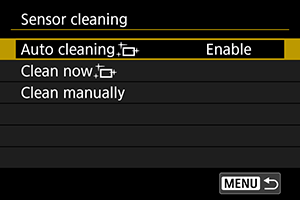
-
Select an item.
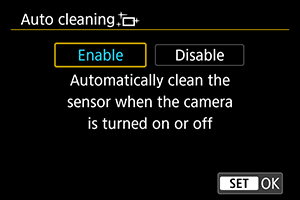
- Turn the
dial to select an item, then press
.
- Turn the
Cleaning Manually
Dust that could not be removed by automatic cleaning can be removed manually with a commercially available blower or similar tool.
Always use a fully charged battery.
The image sensor is extremely delicate. If the sensor needs to be cleaned directly, having it done by a Canon Service Center is recommended.
-
Select [
: Sensor cleaning].
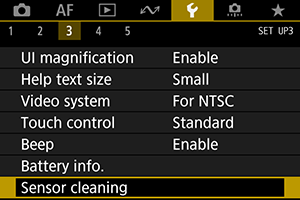
-
Select [Clean manually].
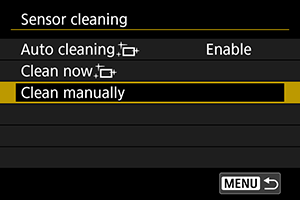
-
Select [OK].
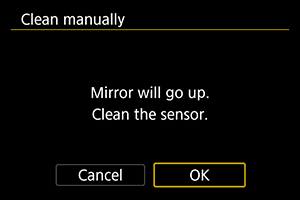
- CLn blinks on the top LCD panel.
-
Remove the lens and clean the sensor.
-
End the cleaning.
- Set the power switch to
.
- Set the power switch to
Note
- Using the household power outlet accessories (sold separately) is recommended.
Caution
-
While cleaning the sensor, never do any of the following. If the power is cut off, the shutter will close and the reflex mirror will go back down. These may result in damaging the image sensor, shutter curtains, and reflex mirror.
- Setting the power switch to
.
- Removing or inserting the battery.
- Setting the power switch to
- Do not move the reflex mirror with your hand. This may damage the mirror.
- The surface of the image sensor is extremely delicate. Clean the sensor with care.
- Use a plain blower without any brush attached. A brush can scratch the sensor.
- Do not insert the blower tip inside the camera beyond the lens mount. If the power is turned off, the shutter will close and the shutter curtains or reflex mirror may get damaged.
- Never use pressurized air or gas to clean the sensor. Pressurized air may damage the sensor, and sprayed gas may freeze on the sensor and scratch it.
- If the battery level becomes low while cleaning the sensor, the beeper will sound as a warning. Stop cleaning the sensor.
- If a smudge that cannot be removed with a blower remains, having the sensor cleaned by a Canon Service Center is recommended.