Image Frame Details in the Main and Edit Image Windows

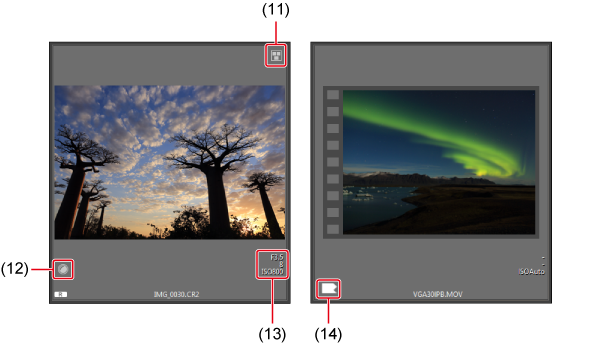
- 1: Shown on RAW+JPEG images that are displayed as a single image ().
[ ] is displayed on RAW images.
] is displayed on RAW images.
[ ] is displayed on Dual Pixel RAW images.
] is displayed on Dual Pixel RAW images. - 2: Images are shown cropped if they include aspect ratio information and were captured on compatible cameras other than the EOS 5D Mark II.
- 3: Shown on images from Canon cameras with GPS functionality.
- 4: Indicates that there are other split movies not represented by this thumbnail.
The following icons may be displayed: : No final movie
: No final movie : No initial or final movie
: No initial or final movie : No initial movie
: No initial movie : All split movies present
: All split movies present
-
[
 ] on an image frame indicates that editing is not possible.
] on an image frame indicates that editing is not possible. -
Thumbnails of movies played using software other than DPP are labeled with a [
 ] icon.
] icon. -
For details on icons shown in HDR PQ mode, see Displaying Images.