Transferring Images
Transfer images from a memory card to the computer.
Using EOS Utility
Refer to the EOS Utility Instruction Manual.
Using a Card Reader
-
Insert the card in the card reader.
-
Connect the card reader to the computer.
-
Drag the [DCIM] folder on the card (in [EOS_DIGITAL], for example) to [Desktop].
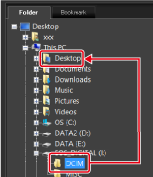
- The [DCIM] folder is copied to your computer.
- Copying many images will take some time.