Exiting DPP
Windows
Select [Exit] in the [File] menu.
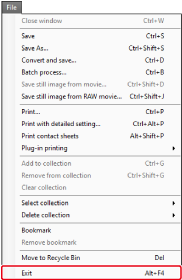
macOS
Select [Quit Digital Photo Professional 4] in the [Digital Photo Professional 4] menu.
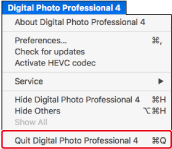
Caution
- Digital Photo Professional survey program
-
Canon requests your participation in this survey program, which submits usage data on Canon products to Canon (or in China, to the approved research company) over the Internet.
Canon uses the information to plan and develop better products that meet customer needs.
Even if you agree, you can change the survey submission setting at any time from the [Survey] tab () in [Preferences].
Note
- A confirmation dialog box for saving images appears when you attempt to exit DPP without saving edited images. Click [Yes to all] to save editing details (recipes) with all edited images.