Dual Pixel RAW Optimizer
Using RAW images from cameras set to Dual Pixel RAW, you can apply [Dual Pixel RAW Optimizer] to fine-tune sharpness or the viewpoint, or to reduce ghosting. For details and precautions on Dual Pixel RAW, refer to the instruction manual of cameras equipped with this feature.
Fine-Tuning Sharpness
-
Select the Dual Pixel RAW image, then select [Start Dual Pixel RAW Optimizer] in the [Tools] menu.
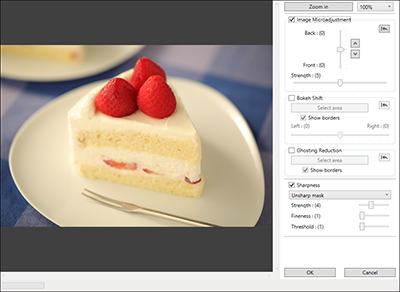
-
Select [Image Microadjustment].
-
Drag the slider to adjust.
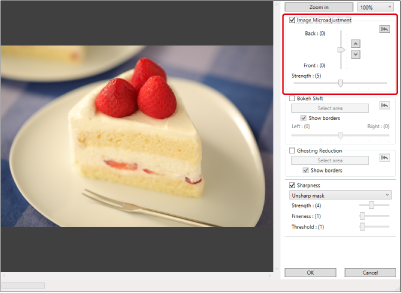
-
Click [OK].
- For details on saving images after editing, see Saving Editing Results.
Caution
- Lower the level of adjustment in case of unnatural subject outlines or bokeh, or excessive image noise or changes in colors or brightness.
- Cannot be used at the same time as fine-tuning the viewpoint or reducing ghosting.
Fine-Tuning the Viewpoint
-
Select the Dual Pixel RAW image, then select [Start Dual Pixel RAW Optimizer] in the [Tools] menu.
-
Select [Bokeh Shift].
-
Set the area.
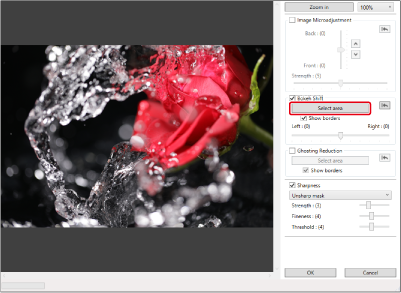
- Click [Select area].
- Drag on the image, then right-click to set the area.
- To hide the border, clear the checkmark in [Show borders].
-
Drag the slider to adjust.
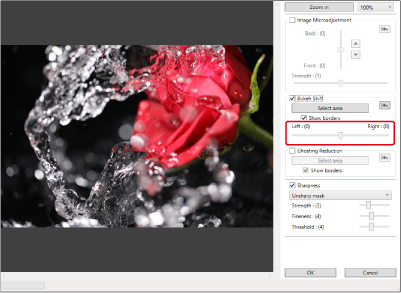
-
Click [OK].
-
For details on saving images after editing, see Saving Editing Results.
-
Caution
- Lower the level of adjustment in case of unnatural subject outlines or bokeh, or excessive image noise or changes in colors or brightness.
- The area in sharp focus may expand toward the background, depending on the level of adjustment.
- Lower the level of adjustment if the boundary of the selected area looks unnatural.
- Cannot be used at the same time as fine-tuning sharpness or reducing ghosting.
Reducing Ghosting
-
Select the Dual Pixel RAW image, then select [Start Dual Pixel RAW Optimizer] in the [Tools] menu.
-
Select [Ghosting Reduction].
-
Set the area.
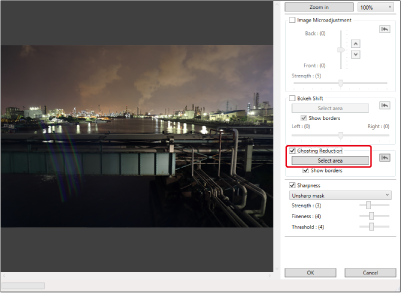
- Click [Select area].
- Drag on the image, then right-click to set the area.
- To hide the border, clear the checkmark in [Show borders].
-
Click [OK].
- For details on saving images after editing, see Saving Editing Results.
Caution
- In some cases, subject outlines or bokeh may look unnatural, or excessive image noise or changes in colors or brightness may occur.
- The boundary of the selected area may look unnatural.
- Cannot be used at the same time as fine-tuning sharpness or the viewpoint.