Headphones
-
Select [Volume].
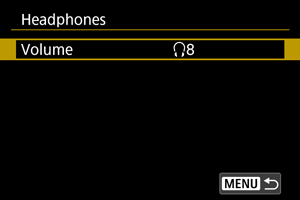
-
Adjust the volume.
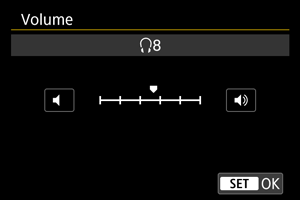
- Turn the
dial to adjust the volume, then press
.
- Turn the
Note
- You can check sound from the built-in microphone or an external microphone on headphones when [
: Sound recording] is set to an option other than [Disable] and [High Frame Rate] is set to [Disable].