Tv: Shutter-Priority AE
In this mode, you set the shutter speed and the camera automatically sets the aperture value to obtain the standard exposure matching the brightness of the subject. A faster shutter speed can freeze the action of a moving subject. A slower shutter speed can create a blurred effect, giving the impression of motion.
[] stands for Time value.

Blurred motion
(Slow speed: 1/30 sec.)

Frozen motion
(Fast speed: 1/2000 sec.)
-
Set the shooting mode to [
].
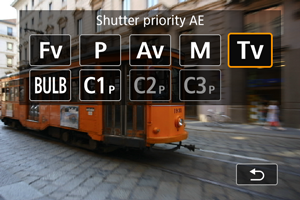
- Press the
button, then turn the
dial to select [
].
- Press the
-
Set the desired shutter speed.

- Turn the
dial to set it.
- Turn the
-
Focus on the subject.
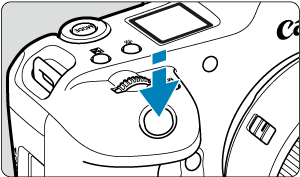
- Press the shutter button halfway.
- The aperture value is set automatically.
-
Check the display and shoot.

- As long as the aperture value is not blinking, the standard exposure will be obtained.
Caution
-

-
If the lowest aperture value blinks, it indicates underexposure.
Turn the
dial to set a slower shutter speed until the aperture value stops blinking or set a higher ISO speed.
-
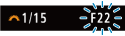
-
If the highest aperture value blinks, it indicates overexposure.
Turn the
dial to set a faster shutter speed until the aperture value stops blinking, or set a lower ISO speed.
Note
-
Shutter speed display
- For example, “0"5” indicates 0.5 sec. and “15"”, 15 sec.
- Shutter speeds from “64000” to “4” on the LCD panel indicate the denominator of the fractional shutter speed.