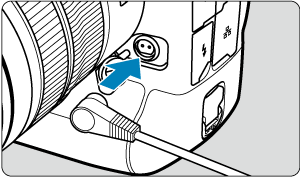Remote Control Shooting
For remote control shooting, you can use an optional Wireless Remote Control BR-E1 (Bluetooth) or an optional Remote Switch RS-80N3 or Timer Remote Controller TC-80N3 (both wired).
Wireless Remote Control BR-E1
You can shoot remotely up to approx. 5 meters/16.4 feet from the camera.
After pairing the camera and BR-E1 (), set the drive mode to [] or [
] for still photo shooting (). For movie recording, set [
: Remote control] to [Enable].
For operating instructions, refer to the BR-E1 instruction manual.
Note
- Auto power off time may be extended when the camera is set for remote control shooting.
- BR-E1 can also be used for movie recording.
Remote Switch RS-80N3 / Timer Remote Controller TC-80N3
Once connected to the camera, the switch enables you to shoot remotely over a wired connection.
For operating instructions, refer to the accessory instruction manual.
-
Open the terminal cover.
-
Connect the plug to the remote control terminal.