Panning Assist
Camera shake and subject blur can be corrected when panning with compatible lenses attached. Applies to [] or [
] mode.
-
Select [
: Panning Assist].
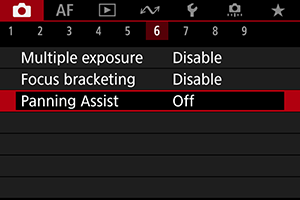
-
Select [On].
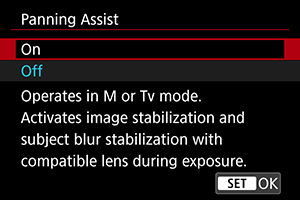
Caution
- For details on lenses compatible with this feature, visit the Canon website ().
- The camera shoots in [Electronic] shutter mode.
- Maximum continuous shooting speed is approx. 7.5 shots/sec.
- An icon (
) appears in the upper left of the shooting screen when this feature is enabled.
- Flash photography is not available.
- Although lens IS is applied to images captured with lenses compatible with this feature, the effect is not shown on the screen as you shoot. (IS and subject blur correction are activated when you shoot, regardless of the lens IS setting.)
-
The following subjects or shooting conditions may prevent suitable subject blur correction with lenses compatible with this feature.
- Subjects with very low contrast
- Subjects in low light
- Strongly backlit or reflective subjects
- Subjects with repetitive patterns
- Subjects with few patterns, or with monotone patterns
- Subjects with reflections (such as images reflected in glass)
- Subjects smaller than the Flexible Zone AF frame
- Multiple subjects in an AF point or frame
- Subjects moving in irregular directions or at irregular speeds
- Subjects that sometimes move erratically (such as runners who move up and down as they run)
- Subjects with significant changes in speed (such as immediately after initial movement, or when moving along a curve)
- When the camera moves too quickly or slowly
- When camera movement does not match subject movement
- Use of this feature may increase noise in the image area. Note that the noise will not appear in captured images.
- When this feature is enabled, [Register/recall shooting func] () is not available, even if you press the button assigned to [Register/recall shooting func].