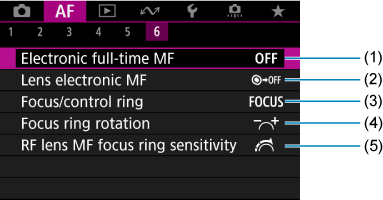Tab Menus: AF (Still Photos)
-
AF1
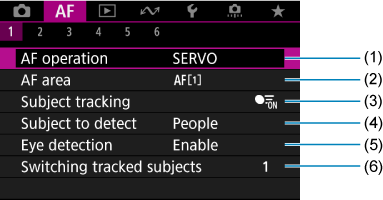
- (1) AF operation
- (2) AF area
- (3) Subject tracking
- (4) Subject to detect
- (5) Eye detection
- (6) Switching tracked subjects
Note
- When lenses without a focus mode switch are used, [Focus mode] is displayed on the [
1] tab.
-
AF2
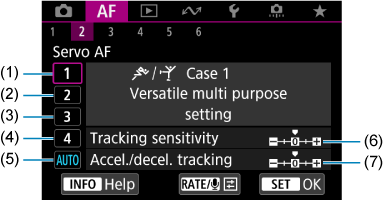
- (1) Case 1
- (2) Case 2
- (3) Case 3
- (4) Case 4
- (5) Case A
- (6) Tracking sensitivity
- (7) Accel./decel. tracking
-
AF3
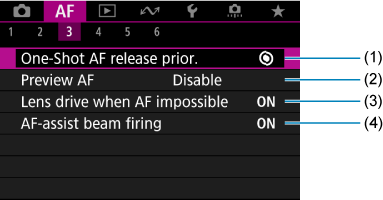
-
AF4
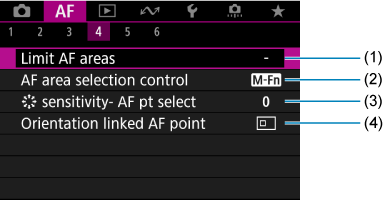
-
AF5
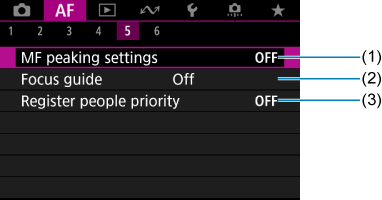
- (1) MF peaking settings
- (2) Focus guide
- (3) Register people priority
-
AF6