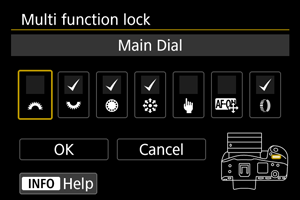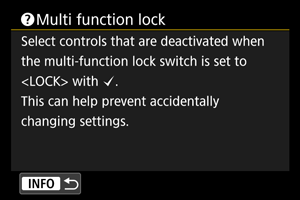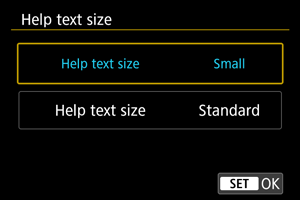Help
When [ Help] is displayed, you can display a description of the feature by pressing the
button. Press it again to exit Help display. To scroll the screen when a scrollbar (1) appears on the right, turn the
dial.
-
Example: [
: Case 2]
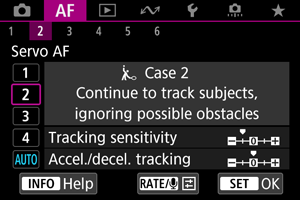
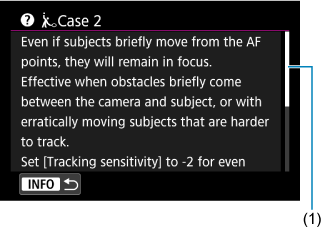
-
Example: [
: Multi function lock]