Interval Timer Shooting
With the interval timer, you can set the shooting interval and number of shots, so that the camera takes individual shots repeatedly according to your interval until your specified number of shots are taken.
-
Select [
: Interval timer].
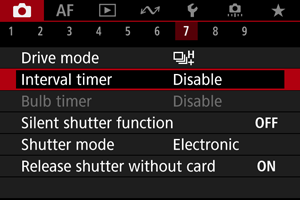
-
Select [Enable].
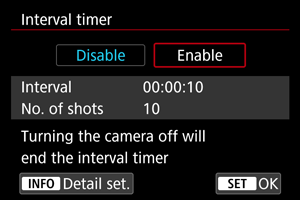
- Select [Enable], then press the
button.
- Select [Enable], then press the
-
Set the shooting interval and number of shots.
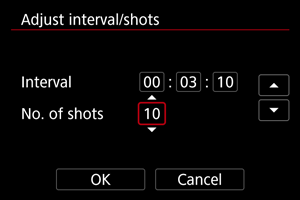
- Select an option to set (hours : minutes : seconds / number of shots).
- Press
to display [
].
- Set the desired number, then press
. (Returns to [
].)
-
Interval
Can be set in a range of [00:00:01]–[99:59:59].
-
No. of shots
Can be set in a range of [01]–[99]. To keep the interval timer on indefinitely until you stop it, set [00].
-
Select [OK].
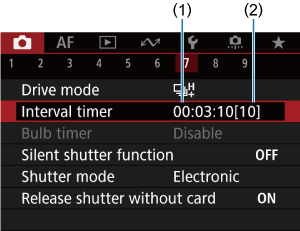
-
The interval timer settings will be displayed on the menu screen.
(1) Interval
(2) Number of shots
-
-
Take the picture.
- First shot is taken and shooting continues according to the interval timer settings.
- During interval timer shooting, [
] will blink.
- After the set number of shots are taken, the interval timer shooting will stop and be automatically canceled.
Note
- Using a tripod is recommended.
- Taking test shots in advance is recommended.
- Even during interval timer shooting, you can still shoot as usual by pressing the shutter button completely. Note that the camera will prepare for the next interval timer shot approx. 5 sec. in advance, which will temporarily prevent operations such as adjusting shooting settings, accessing menus, and playing back images.
- If the next scheduled interval timer shot is not possible because the camera is shooting or processing images, it will be skipped. For this reason, fewer shots than specified will be taken.
- Even during interval timer operation, auto power off is triggered after approx. 8 sec. of inactivity, as long as [Auto power off] under [
: Power saving] is not set to [Disable].
- Can also be combined with AEB, white balance bracketing, multiple exposures, and HDR mode.
- To stop interval timer shooting, select [Disable] or set the power switch to
.
Caution
- Do not point the camera toward an intense light source, such as the sun or an intense artificial light source. Doing so may damage the image sensor or the camera's internal components.
- With the lens's focus mode switch set to
, the camera will shoot even when autofocusing is not possible. Consider setting the mode to
and focusing manually before shooting.
- If the shooting time is long, using the household power outlet accessories (sold separately) is recommended.
- Shooting long exposures or using shutter speeds longer than the shooting interval will prevent shooting at the specified interval. For this reason, fewer shots than specified will be taken. Using shutter speeds nearly the same as the shooting interval may also reduce the number of shots.
- If the time it takes to record to the card exceeds the shooting interval due to the shooting functions set or card performance, some of the shots may not be taken with the set intervals.
- When using flash with interval timer shooting, set an interval longer than the flash charge time. Intervals that are too short may prevent the flash from firing.
- Intervals that are too short may prevent shooting or autofocusing.
- Interval timer shooting is canceled and reset to [Disable] if you set the power switch to
, activate [
], [
], [
], [
], or [
] shooting mode, or use EOS Utility (EOS software).
- During interval timer shooting, you cannot use Remote Control Shooting or remote-release shooting with a Speedlite.