Image Stabilizer (IS Mode)
This menu is displayed for configuration of camera IS mode settings when you are using a non-IS lens. The menu is not shown when IS-equipped lenses are used. In that case, setting the lens Image Stabilizer switch to combines stabilization by the lens and camera.
-
Select [
: IS (Image Stabilizer) mode].
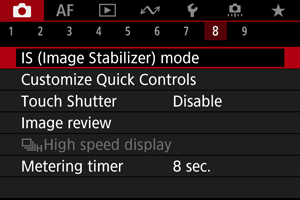
-
Select [IS mode].
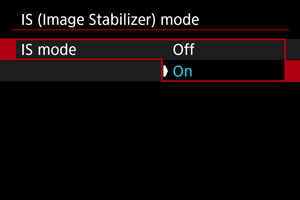
- Select [On] to use IS mode on the camera.
-
Select [Still photo IS].
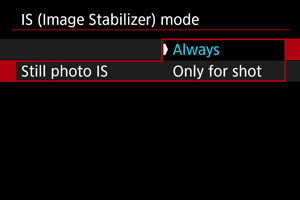
- [Always]: Provides constant image stabilization.
- [Only for shot]: Image stabilization is active only at the moment of shooting.
Caution
- [
: IS (Image Stabilizer) mode] is not displayed when an IS-equipped lens is attached.
- In some cases, this may not provide sufficient stabilization for certain lenses.
Note
- For details on image stabilization for movie recording, see Movie Digital IS.
Focal Length
Image stabilization based on your specified lens focal length is possible by setting the focal length when using lenses that do not support lens communication.
-
Select [Focal length].
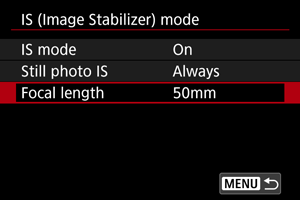
-
Set the focal length.
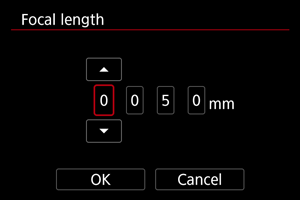
- Turn the
dial to select the digit of the focal length.
- Press
to display [
].
- Set the desired number, then press
. (Returns to [
].)
- Turn the
-
Select [OK].
Caution
- Set [
: Release shutter w/o lens] to [Enable]. [Disable] prevents image stabilization.
- [Focal length] is not displayed when lenses are attached that support lens communication.
Note
- Focal length can be set in a range of 1–1000 mm (in 1 mm increments).