Customizing AF Functions
You can configure AF functions in detail to suit your shooting style or subject.
[ 4]
4]
Lens electronic MF
For lenses equipped with electronic manual focusing, you can specify how manual focus adjustment is used with One-Shot AF.
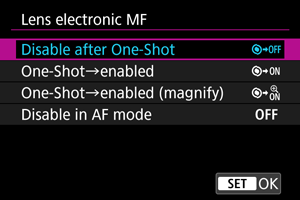
-
[
] Disable after One-Shot
After the AF operation, manual focusing adjustment is disabled.
-
[
] One-Shot→enabled
You can manually adjust the focus after the AF operation if you keep holding down the shutter button halfway.
-
[
] One-Shot→enabled (magnify)
You can manually adjust the focus after the AF operation if you keep holding down the shutter button halfway. You can magnify the area in focus and adjust the focus manually by turning the lens focusing ring.
-
[
] Disable in AF mode
Manual focus adjustment is disabled when the focus mode switch of the camera or lens is set to
.
Caution
- With [One-Shot→enabled (magnify)], display may not be magnified even if you turn the lens focusing ring while pressing the shutter button halfway immediately after shooting. If so, you can magnify display by releasing the shutter button, waiting for [
] display, then pressing the shutter button halfway as you turn the lens focusing ring.
Note
- For details on your lens's manual focus specifications, refer to the Lens Instruction Manual.
Use as a focusing or control ring
In this menu, you can configure lens [Focus/control ring] functionality.
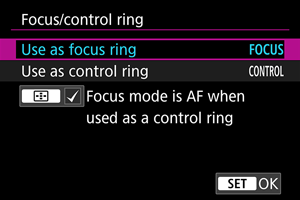
Lenses without a focusing/control ring switch
-
Use as focus ring
The ring works as a focusing ring.
-
Use as control ring
The ring works as a control ring. To restrict [
: Focus mode] to [AF], press the
button and add a checkmark [
] to [Focus mode is AF when used as a control ring].
Lenses for which this menu is displayed that have both focusing and control rings
-
Use as focus ring
No change to focusing or control ring operation.
-
Use as control ring
The focusing ring works as a control ring. Control ring operation is disabled.
Note
- This menu is not displayed for lenses with a focusing/control ring switch. Use the lens to configure focusing/control ring functionality.
- For details on lenses with both focusing and control rings for which the camera displays this menu, visit the Canon website.
- Switching is also possible from the Quick Control screen, when customized with [
: Customize Quick Controls] ().
[ 2] (In Movie Recording)
2] (In Movie Recording)
Movie Servo AF speed
You can set the AF speed and operating conditions for Movie Servo AF. The function is enabled when using a lens supporting slow focus transition during movie recording*.
-
When active
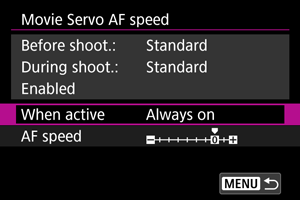
You can set [Always on] to have the AF speed take effect at all times for movie recording (before and during movie recording) or set [During shooting] to have the AF speed take effect only during movie recording.
-
AF speed
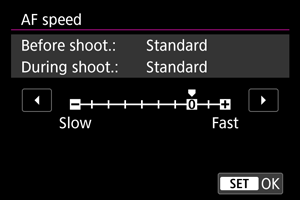
You can adjust the AF speed (focus transition speed) from the standard speed (0) to slow (one of seven levels) or fast (one of two levels) to obtain the desired effect for the movie creation.
* Lenses supporting slow focus transition during movie recording
USM and STM lenses released in and after 2009 are compatible. For details, refer to the Canon website ().
Caution
- With certain lenses, even if you adjust the AF speed, the speed may not change.