Resetting the Camera
The camera's settings for shooting functions and menu functions can be restored to their defaults.
-
Select an option.
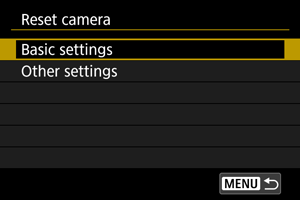
-
Basic settings
Restores default settings for camera shooting functions and menu settings.
-
Other settings
Settings for individual selected options can be reset.
-
-
Clear the settings.
-
Select [OK] on the confirmation screen.
-
Caution
- Dots of light may appear in captured images or on the shooting screen if the sensor is affected by cosmic rays or similar factors. If so, it may help to reduce their appearance by doing one of the following with [Basic settings] selected: (1) Hold down the
key and press the
button, or (2) Press the
button, then select [OK] (but note that (2) restores default camera settings).