Image Stabilizer (IS Mode)
Image stabilization by the lens reduces camera shake at the time of shooting. To activate lens IS when using IS lenses without an IS switch, set [IS mode] to [On] as follows. Note that the [IS mode] setting is not displayed when you are using IS lenses that have an IS switch. In that case, setting the lens IS switch to activates stabilization by the lens.
-
Select [
: IS (Image Stabilizer) mode].
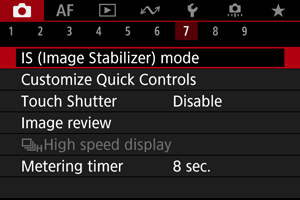
-
Select an [IS mode] option.
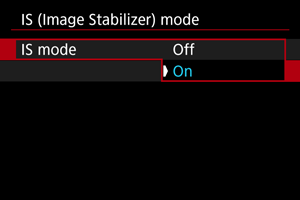
-
[Off]
Deactivates image stabilization.
-
[On]
Camera shake will be corrected.
Caution
- In some cases, this may not provide sufficient stabilization for certain lenses.
Note
- For details on image stabilization for movie recording, see Movie Digital IS.