Image Stabilizer (IS Mode)
Movie digital IS reduces camera shake as movies are recorded. This can provide effective stabilization even when non-IS lenses are used.
When using an IS lens, set the Image Stabilizer switch to .
Movie Digital IS
-
Select [
: IS (Image Stabilizer) mode].
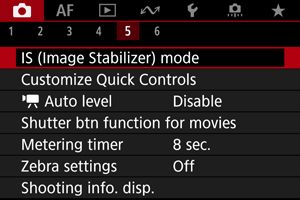
-
Select a [
Digital IS] option.
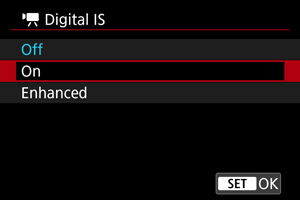
-
Off (
)
Image stabilization with Movie digital IS is disabled.
-
On (
)
Camera shake will be corrected. The image will be slightly magnified.
-
Enhanced (
)
Compared to when [On] is set, stronger camera shake can be corrected. The image will be more magnified.
Caution
- Movie digital IS will not function when the lens's optical Image Stabilizer switch is set to
.
- Stabilization by Movie digital IS may be less effective at some movie recording sizes.
- The wider the angle of view (wide angle), the more effective the image stabilization will be. The narrower the angle of view (telephoto), the less effective the image stabilization will be.
- When using a tripod, setting Movie digital IS to [Off] is recommended.
- Depending on the subject and shooting conditions, the subject may blur noticeably (the subject momentarily looks out of focus) due to the effects of the Movie digital IS.
- Consider setting to [Off] when using a TS-E lens or fish-eye lens.
- Since Movie digital IS magnifies the image, the image looks more grainy. Noise, dots of light, etc. may also become noticeable.
Note
- For details configuring image stabilization, see Image Stabilizer (IS Mode).