Using the Viewfinder
Look through the viewfinder to activate it. You can also restrict display to either the screen or viewfinder ().
Dioptric Adjustment
-
Slide the dioptric adjustment slider.
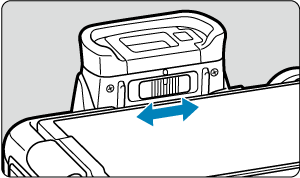
- Slide the slider left or right to make the viewfinder display look sharp.
Caution
- The viewfinder and screen cannot be activated at the same time.
- Viewfinder display is disabled when the screen is flipped out, even if you look through the viewfinder.
- At some aspect ratios, black bars are displayed on the top and bottom or left and right edges of the screen. These areas are not recorded.