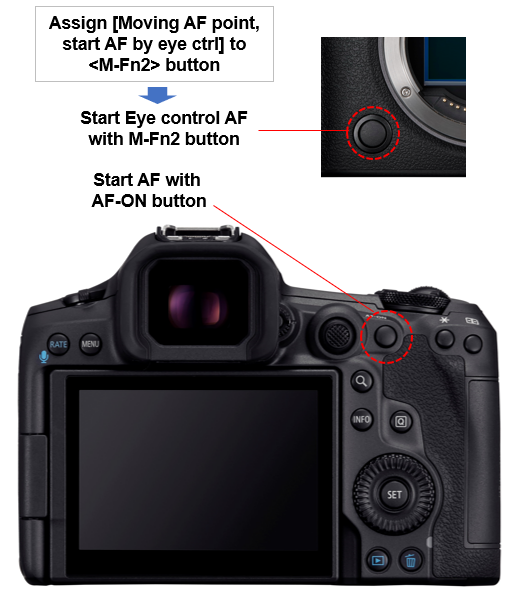5-4-2 Recommended Settings for Eye Control (Recommended Customization 1)
Canceling [Move AF point by eye control] from the AF start button allows you to shoot using eye point only when you want to
Recommended customization 1: Using the shutter button and another button to determine whether to use eye control
At default settings, [Moving AF pt, meter., AF by eye ctrl] is set to shutter button half-press.
When setting [Eye control] to [Enable], AF starts at eye position always.
If this setting is difficult to use, we recommend changing it by customizing buttons for shooting and assigning [Moving AF pt, meter., AF by eye ctrl] to a specific button.
When configuring settings by customizing buttons for shooting, you can choose [Moving AF pt, meter., AF by eye ctrl] to move the AF frame to the eye pointer position and start AF simultaneously, or [Move AF point by eye control] to move the AF frame only.
Setting step 1
Cancel [Move AF point by eye control]
on shutter button half-press
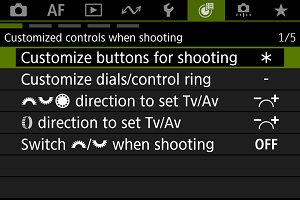
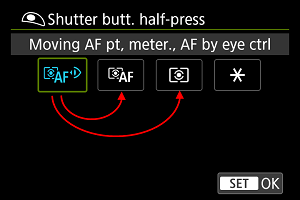
Switch setting to other than [Moving AF pt, meter., AF by eye ctrl].
Setting step 2a
Example for people who normally starts AF by half-pressing the shutter button
With the shutter button, you can use normal AF without eye control, and with the <AF-ON> button, you can use AF with eye control.
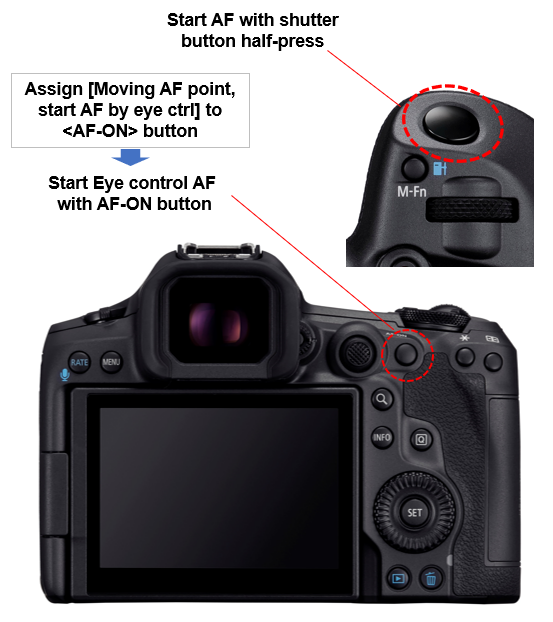
Setting step 2b
Example settings for people who normally use the <AF-ON> button to start AF
With the <AF-ON> button, you can use AF without eye control, and with the <M-Fn2> button, you can use AF with eye control.