1-6 Servo AF Characteristics
Setting Servo AF characteristics for shooting that matches the subject and scene
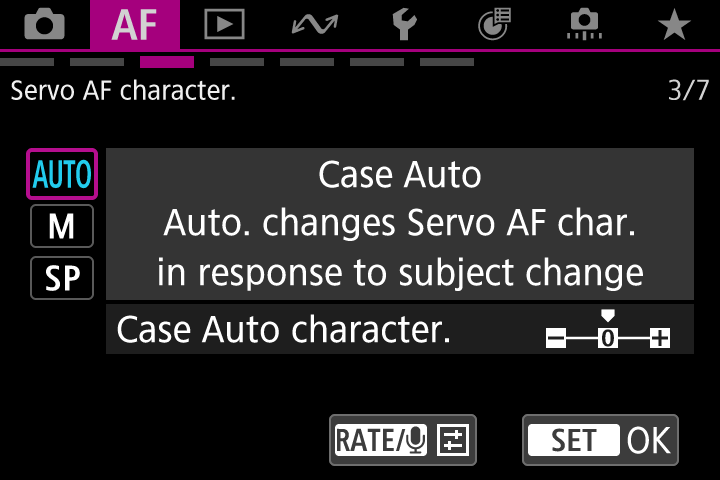
[Case Auto] is the setting where the camera detects subject movement and automatically changes Servo AF characteristics, and [Case Manual] is the setting where [Tracking sensitivity] and [Accel./decel. tracking] parameters are changed manually. [Case Manual] is the setting where the camera applies servo AF characteristics that are optimized for special environments.
Case Auto
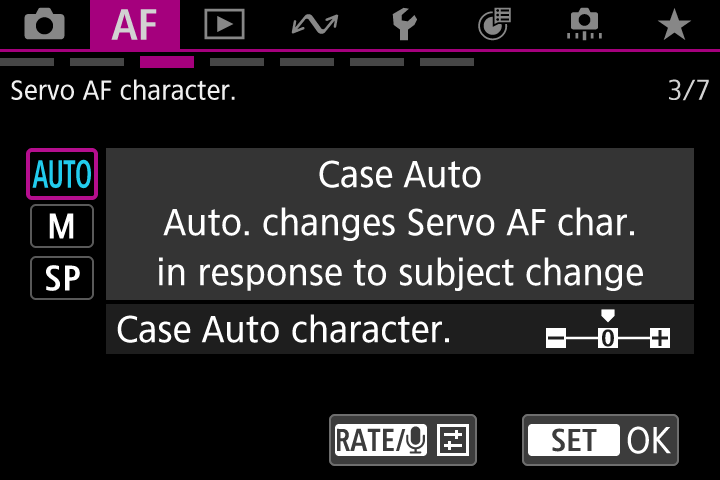
The camera automatically sets Servo AF characteristics parameters, however, you can switch the range for which Servo AF characteristics are automatically changed in three levels.
With this setting, you can adjust the focus so that it stabilizes in scenes where the main subject is blocked for a long period of time or suddenly jumps out from cover.
Normally, the default setting [0] covers a wide range of scenes.
Case Manual
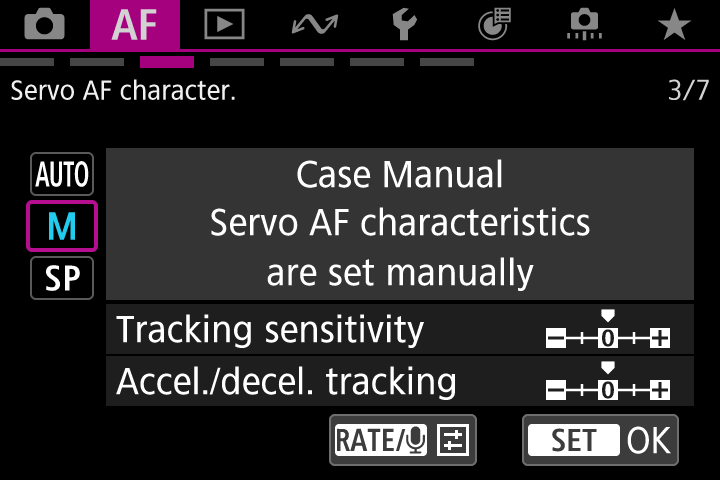
Adjusting the parameters manually is effective for the following situations:
when it is difficult to focus because the subject suddenly jumps out from behind cover,
or is covered for a long period of time, and when there are significant changes in subject speed, making it impossible for the focus to keep up.
The [Tracking sensitivity] and [Accel./decel. tracking] parameters can both be adjusted in five levels.
Case Special
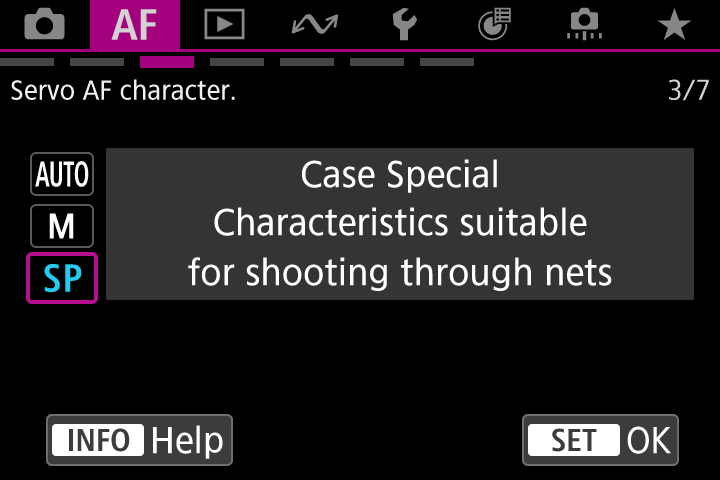
Choosing this setting this when shooting through a net makes it easier to focus on the subject. This setting tends to focus on the background more than other options. Performance may differ depending on the lens.