2-1 Servo AF Characteristics Case Auto
In [Case Auto], the camera detects the subject and automatically sets the Servo AF characteristics parameters
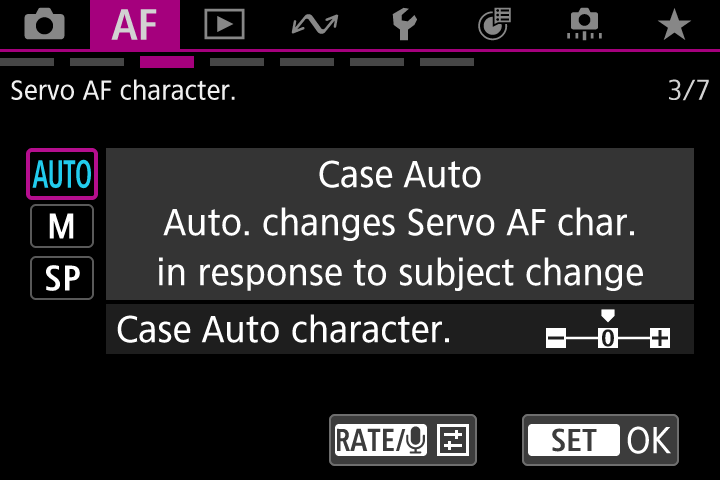
Case Auto Characteristics
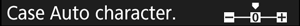
You can change Case Auto operation. Changing the setting can make it easier to focus than with the default setting.
Locked on (-1): This setting is useful for when an obstacle momentarily appears in front of the subject and when the subject moves around quickly, making it easy for the subject to move out of the AF frame.
Responsive (+1): This setting follows user framing operations, and is useful for quickly focusing on the subject the AF frame locks onto, or switching from one subject to another.
Locked on



The camera continues to lock onto the subject in the background even when another player blocks it in the foreground.
Responsive



The camera responsively focuses on the subject in the foreground that moves into the AF frame.
Instructions – Reference
Using [Case Auto] and [Case Manual]
[Case Auto] and [Case Auto Character.: 0] (default setting) can cover most subjects and scenes. [Case Auto] is recommended when the subject movement tends to change easily and when it is difficult to anticipate changes.
If, when using [Case Auto], the camera unintentionally focuses on the background or it is difficult to continue focusing on a very fast moving subject, you can adjust the parameters in [Case Manual]. Setting the camera to [Case Manual] allows you to use the same settings as on conventional models such as tracking sensitivity and acceleration/deceleration tracking.