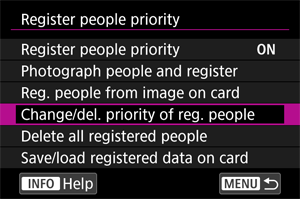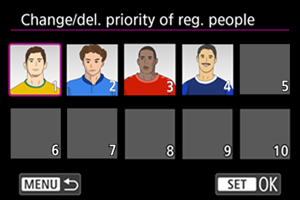3-1 Register People Priority Function Overview
This function detects the faces of people registered on the camera and prioritizes focusing on them.
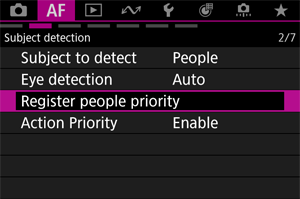
This function detects the face of a person registered on the camera, and displays an icon
on the detected subject. If there are multiple subjects in the AF area, the camera prioritizes selecting the registered person as the main subject.
This makes it easier to track the person intended as the main subject by the photographer.
The angle at which the face of a registered person can be detected is when both eyes, nose, and mouth are generally visible.
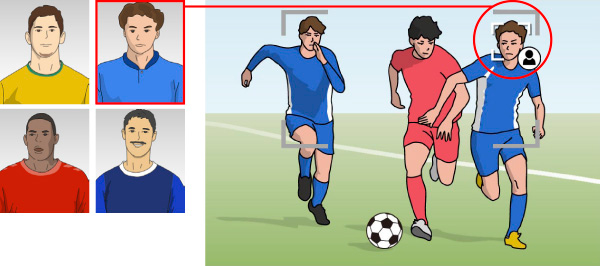
Instructions – Reference
Continue tracking the detected subject
When beginning tracking, the camera prioritizes people in the AF area who are not registered rather than people outside the AF area who are registered. When starting AF or continuous shooting with non-registered people, the camera will not switch subjects even if a registered subject enters the AF area, and instead will continue to prioritize tracking the first selected subject.
Camera can pick-up subjects lost during tracking
If, when tracking begins with a registered person, you lose track of the subject somehow, once the face of the original subject is detected again, the camera will start tracking them again.
Set the level of priority for registered people
You can set the order of priority for registered people so that the camera prioritizes upper order subjects.